Stardock Start8 1.45 Final Multilanguage Repack (Preactivated) - PainTeRseeders: 9
leechers: 1
Stardock Start8 1.45 Final Multilanguage Repack (Preactivated) - PainTeR (Size: 4.46 MB)
DescriptionStardock Start8 1.45 Final Multilanguage Repack - PainTeR Stardock Start8 lets you return the Start Button to Windows 8 & 8.1. This operating system of Microsoft is shipped without the “Start” menu. Start8 brings back Windows 7-style Start menu with Windows 8 enhancements. Also you can view and launch installed applications (including Modern apps), All Programs menu. Start8 includes support for “jump lists”/recent documents for recently accessed programs (Devices, Documents, Music, Videos, Photos, Computer, and more). Pin favorite desktop and Metro apps shortcuts directly to the start menu for easy access. Stardock Start8 adds searchable Windows 8-style (Modern UI) Start menu options for Windows desktop applications, Modern applications, and documents. It allows automatically load directly to your Windows desktop on login (vs the start screen). In addition, you can also easily shutdown your PC without needing to access another menus. 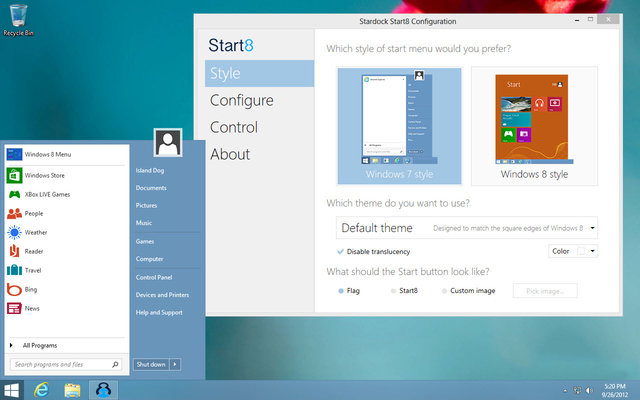  Painter Repack Features - Installer & Start8 include 22 localizations. - Auto-select localization. - Include new custom start button orbs. - Change Default Orb (to 8.1 style) - Full automatic install. - Saved Custom themes. - Fixed Silent install mode. - Fixed Russian language. - Windows 88.1 RTM compatibility. Changes in Stardock Start8 1.45: - Added new SAS activation and trial code Changes in Stardock Start8 1.41: - Supports Windows 8.1 Update [April 2014] - Fix to allow clicking on section titles in search - Fix for issue with documents showing in most recent apps list - Fix to exclude desktop items from recent apps list - Fixed issue with touch to close on touch-enabled machines re-opening the menu - 1.41 update to fix resource leak and clipping of last item in list Installer is free from virus or malware. Here is Virustotal Report, which shows only a reputation problem, since the exe is not from the original author, Stardock. https://www.virustotal.com/en/file/62b25d741f48c26c8f0b029f8777247520a14f0557e6d6c63fc06320fe6a7d69/analysis/1408252884/ Some AVs may detect Start8Config.exe as risk, it is just because of the altered exe fails digital signature check. If so exclude it from AV scan. The file is safe to use. Related Torrents
Sharing WidgetAll Comments |
Your AntiVirus may delete, some file(s), as the altered files fails in digital signature verification. Disable your AV before installation. After installation, add 'Start8Config.exe' or the installed folder to AV scan exclusions. Then enable your AV.
nothing happen after install this Software .
better using old version 1.41
Try this. Turn off your AV, reinstall Start8, exclude it from AV, enable AV back.
Try this. Turn off your AV, reinstall Start8, exclude it from AV, enable AV back.