Stardock Start8 1.31 Final Multilanguage Repack (Preactivated) - PainTeRseeders: 16
leechers: 0
Stardock Start8 1.31 Final Multilanguage Repack (Preactivated) - PainTeR (Size: 3.88 MB)
DescriptionStardock Start8 1.31 Final Multilanguage Repack - PainTeR Stardock Start8 lets you return the Start Button to Windows 8 & 8.1. This operating system of Microsoft is shipped without the “Start” menu. Start8 brings back Windows 7-style Start menu with Windows 8 enhancements. Also you can view and launch installed applications (including Modern apps), All Programs menu. Start8 includes support for “jump lists”/recent documents for recently accessed programs (Devices, Documents, Music, Videos, Photos, Computer, and more). Pin favorite desktop and Metro apps shortcuts directly to the start menu for easy access. Stardock Start8 adds searchable Windows 8-style (Modern UI) Start menu options for Windows desktop applications, Modern applications, and documents. It allows automatically load directly to your Windows desktop on login (vs the start screen). In addition, you can also easily shutdown your PC without needing to access another menus. 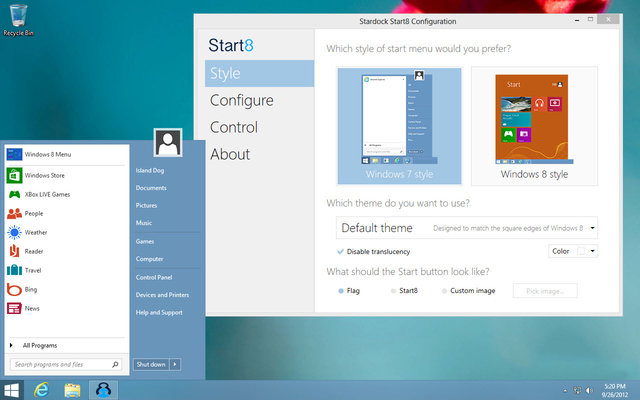  Painter Repack Features - Installer & Start8 include 22 localizations. - Auto-select localization. - Include new custom start button orbs. - Change Default Orb (to 8.1 style) - Full automatic install. - Saved Custom themes. - Fixed Silent install mode. - Fixed Russian language. - Windows 88.1 RTM compatibility. Changes in Stardock Start8 1.31: - Added some additional strings to bundled language files for Windows 8.1 - DisplayFusion fixes - Hid the advanced option to go to desktop when closing a metro app on Win8.1 - Disabled the option for the user picture to hide the user picture when using a WB skin - Fixed an issue with custom themes and non English languages where the shutdown button would clip text Changes in Stardock Start8 1.30: - Updated for Windows 8.1 RTM compatibility - Added self-contained menu skinning for Windows 8/8.1 (though WindowBlinds skins will still work globally). See the “Which theme do you want to use” dropdown for an example. A library section for new ones is available at http://www.wincustomize.com/explore/start8_menus. - The included Start8ThemeEdit.exe (in the application folder) can be used to create new Start8 menu skins. - New default Start button image. The Windows logo is no longer available as a default selection. - New features under Control for “Start button shows Windows 8 menu unless docked” and “Start button shows Start8 menu unless in tablet mode” for slate and convertible machines respectively. Users with those machines must manually select one of those options, if they wish to use them. - Windows 8-style start menu options are available on Windows 8.1 RTM. There are additional options for keeping the taskbar visible and defaulting to the Application view. - Additional fixes. Installer is free from virus or malware. Here is Virustotal Report https://www.virustotal.com/en/file/9e32a131083fa3757143ca988d7c9f3a9fdacf822b89ccb744122d3255354988/analysis/1386529555/ Related Torrents
Sharing WidgetAll Comments |
http://kat.cm/stardock-start8-1-41-final-pre-activated-painter-t9088951.html
Thank you!
Thank you!!