Windows Vista AIO Sp2 IE9 en-US x86 x64 Nov2015 Seven7iseeders: 6
leechers: 8
Windows Vista AIO Sp2 IE9 en-US x86 x64 Nov2015 Seven7i (Size: 8.37 GB)
Description
Seven7i Presents
Windows Vista AIO Sp2 IE9 en-US x86 x64 Nov2015 Seven7i Installation Indexes: STARTER x86 x64 HOMEBASIC x86 x64 HOMEPREMIUM x86 x64 BUSINESS x86 x64 ULTIMATE x86 x64 Info: Source: VistaSP2 ISOs Type: System, x86 (32bit), x64 (64bit) Language: English, en-US Volume: 1xDVD9(9.4GB), bootable ISO, bootable USB Create Date: 2015.11.03 Release Date: 2015.11.04 Contents: Nothing removed/cut Integrated updates up to 2015.10 Integrated Internet Explorer 9 Integrated DirectX Integrated NET 4.5.2 (contains NET 4.0 i 4.5) Versions Vista 32bit to install: STARTER, HOMEBASIC, HOMEPREMIUM, BUSINESS, ULTIMATE Versions Vista 64bit to install: HOMEBASIC, HOMEPREMIUM, BUSINESS, ULTIMATE You can install with your original key Instruction: Size ISO: 8,27 GB (bytes: 8 885 432 320) SHA1 ISO: 3cd489b5490ddff13e8aa2a3fd4282eb9033a220 Burn ISO on DVD [DVD9(9.4GB)] or mount in daemon or VMware or prepare bootable USB (16GB minimum): Use: Rufus or other progz, or make manualy bootble USB: How prepare bootable USB to install Windows Vista, 7, 8, 8.1, 10: WARNING! You do this at your own risk! Further steps delete the contents of the USB drive! Make a copy of the earlier if you need to! console => cmd [enter] diskpart [enter...] list disk select disk [select your disk USB - carefully!] clean create partition primary select partition 1 active format fs=fat32 quick assign exit exit copy whole DVD/.ISO on USB install system EXTRAS folder: DirectX v9.29.1974 (if you need to reinstall). 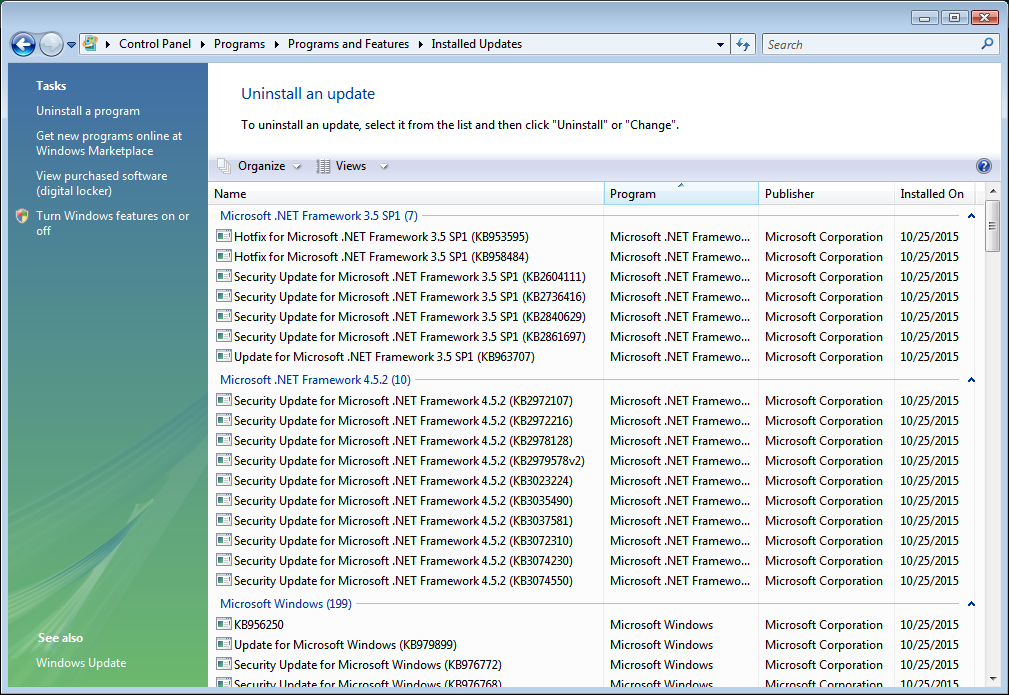 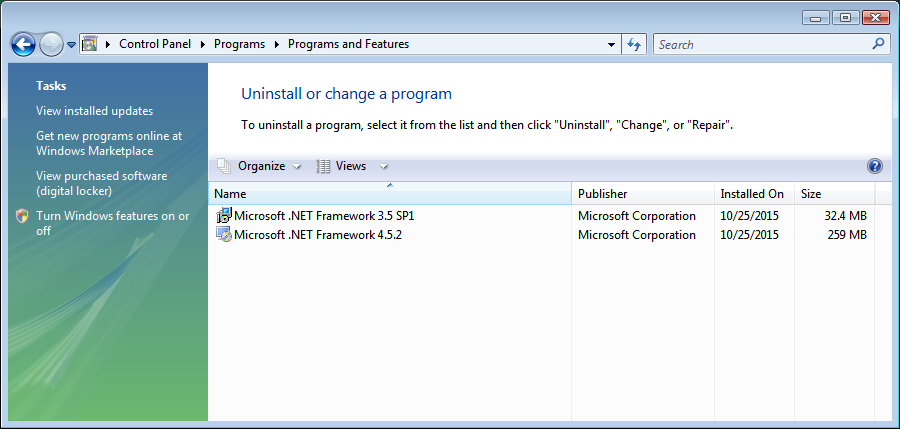 Recovery mode is x86 - 32bit (can't be two in the AIO). System settings unchanged. Integrated via Sysprep. Mastering via scripts (IMAGEX, OSCDIMG, CMD) Enjoy, Seven7i :) Related Torrents
Sharing Widget |