Prince of Persia The Two Thrones{PC GAME}seeders: 37
leechers: 6

Prince of Persia The Two Thrones{PC GAME} (Size: 279.72 MB)
Description PRINCE OF PERSIA: THE TWO THRONES 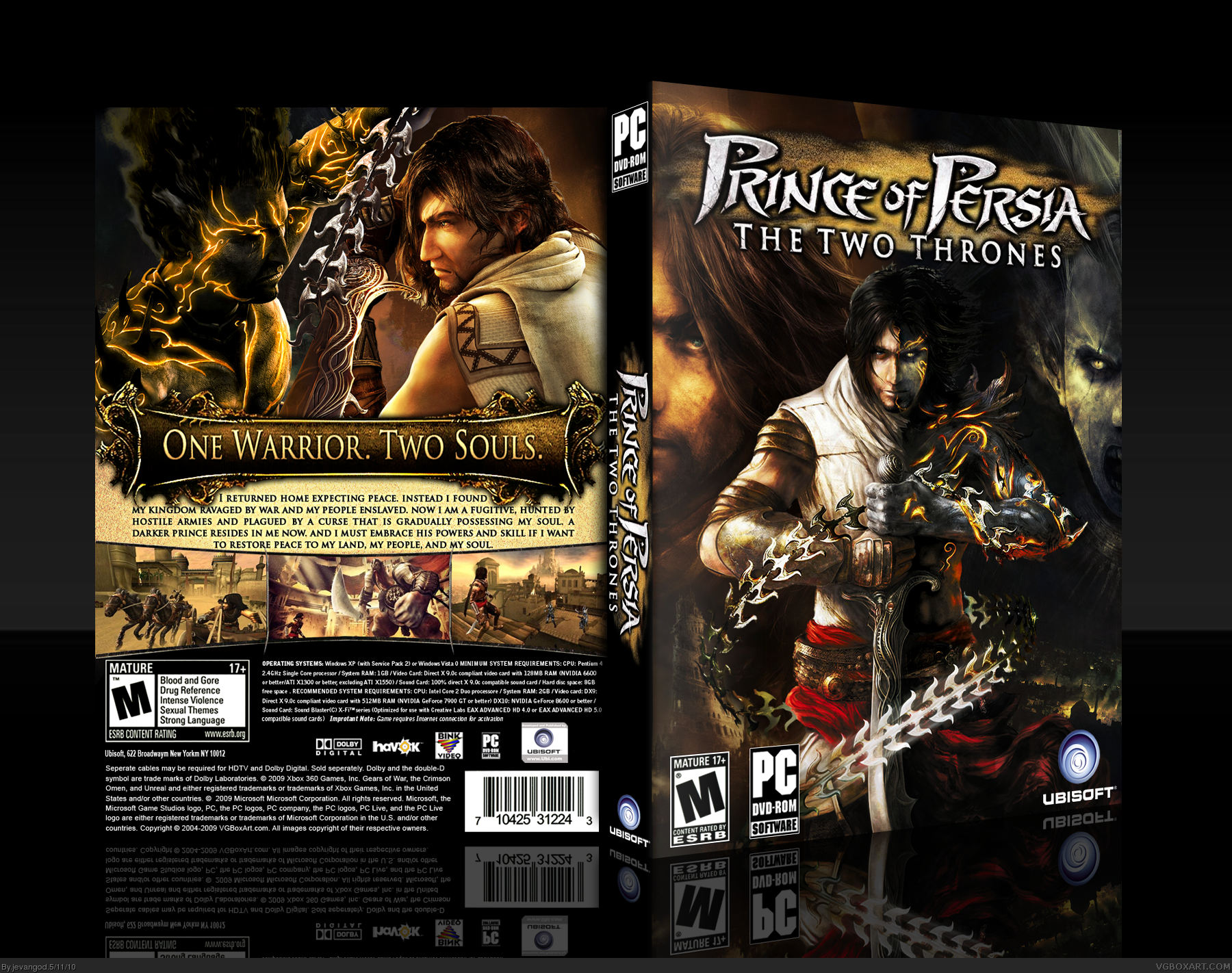 Release Date : 9th December, 2005  PRINCE OF PERSIA: THE TWO THRONES One Warrior. Two Souls. In Prince of Persia: The Two Thrones, The Prince returns from the Island of Time to Babylon with his love Kaileena. Instead of the peace that he longs for, he finds his homeland ravaged by war and the kingdom turned against him. The Prince is rapidly captured and Kaileena has no choice but to sacrifice herself and unleash the Sands of Time in order to save him. Now cast to the streets and hunted as a fugitive, the Prince soon discovers that past battles have given rise to a deadly Dark Prince, whose spirit gradually possesses him…  PC System Requirements Windows: 2000/XP/Vista/7 (Tested) 1GHz Pentium III or AMD Athlon processor - 1.5GHz P4 recommended 256Mb RAM - 512Mb RAM recommended DirectX 9.0c compatible video card using one of the supported Chipsets 1.5Gb harddisk space (plus space for DirectX 9.0c, saved games and Windows swap-file) PC Supported Video Cards ATI - Radeon 7500/8500/9000/X families Nvidia - GeForce 3/4/5/FX/6/7 series (GeForce 4MX is not supported) PC Supported Peripherals Gamepad           Install Notes : 1.. Unrar and Extract files save any disk 2.. process will finish automatic 3.. in extract files have a Registry file with Setup Name so click on setup file and register the game and Play 4.. And IJOY :) Note : No Serial No Crack 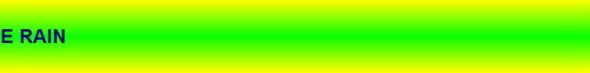 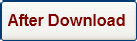  Related Torrents
Sharing WidgetTrailerAll Comments |
a window appears, in that window the launch game option will be unavailable.(remember: do not close this window while doing the below steps)
all you have to do is
1. delete the save games folder 'pop3 profiles'
2. launch game using 'pop3.exe'
3. in the game menu create a profile and then exit the game(the game will stop responding automatically after you have created your game profile)
4. in the game folder you may notice that the new profile folder is created. hide this 'pop3 profiles' folder
5. launch the game through 'pop3.exe' file in the game folder
enjoy!!
a window appears, in that window the launch game option will be unavailable.(remember: do not close this window while doing the below steps)
all you have to do is
1. delete the save games folder 'pop3 profiles'
2. launch game using 'pop3.exe'
3. in the game menu create a profile and then exit the game(the game will stop responding automatically after you have created your game profile)
4. in the game folder you may notice that the new profile folder is created. hide this 'pop3 profiles' folder
5. launch the game through 'pop3.exe' file in the game folder
enjoy!!
o][:Q
shy] THANK YOU FRIEND