Dying Light Update 2-FTSseeders: 214
leechers: 4

Dying Light Update 2-FTS (Size: 60.25 MB)
Description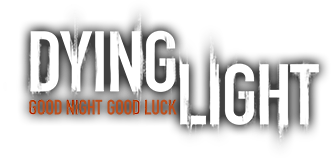 General Info: Update Version : Patch 1.3.0 on February 3, 2015 Version Required : Any Release group : FTS Tablet: Is present (ALI213 | FTS) Changelogs: • Fixed various co-op crash issues • Fixed various Be The Zombie crash issues • Hunter invasion during a GRE transmission sequence no longer possible • Fixed cut-scenes crash issue for Nvidia effects users • Minor performance tweaks for GTX970 users Related Torrents
Sharing WidgetTrailerAll Comments |
look in the ini file it will show the game id number something like 489350 or whatever and the folder where it can be found usually programdatasteamusername or whatever well its there somewhere then make a new folder like 489350 gamename so you can easily know what game it is in future then make a saved games folder someplace and copy the over the folders 489350 and 489350 gamename then every time you finish playing or want to quit and save at some point in the game go to the saved games folder and rename 489350 to 489350 1 and copy the new save folder 489350 over and then next time name the old one 489350 2 and so on ect ect
but remember to check there are actually saved games in that folder cause sometimes its just achievements or something and the saved games could be in the documents folder or someplace else
Just so you guys know.
Correction: It did not wipe the previous data but restarted the game with a new profile ALI, so I just had to copy over the saves from FitGirl directory in the Steam folder in ProgramData directory.
Now under version 1.3.0 and it's pretty much the same as before with some lags and voice delay/overlap but the game is still greatly playable.
Copy either save file to either folder ;)