Xilisoft video Cutter 2.2.0 build-20130109 + Serial (menin)seeders: 63
leechers: 28
Xilisoft video Cutter 2.2.0 build-20130109 + Serial (menin) (Size: 23.09 MB)
Description
Xilisoft Video Cutter: 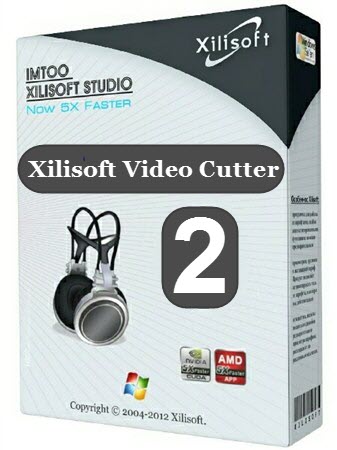 Fed up with various advertisements played before the video, so then, Xilisoft Video Cutter can get rid of them. The easiest video cutter software can cut large video file and remove unwanted parts like commercials, outtakes and trailers. Xilisoft Video Cutter works well with many file formats like AVI, MPEG, MP4, WMV, 3GP, H.264/MPEG-4 AVC, H.264/PSP AVC, MOV, ASF, as AVI cutter, 3GP video cutter, etc. Leave the scenes you like and remove the ones you don't. The easiest video cutting software can freely select regions by using the slider. All clips will be shown in the interface for you to browse. Xilisoft Video Cutter is comfortable video cutting software for lossless video cutting, which is also pretty quick. *Cut video, select and cut video segments of your favorite file *Cut off the unwanted segments and leave desired clips *Cut AVI, cut MPEG/MP4, cut WMV and output clips as a complete one *AVI cutter, 3GP video cutter, MPEG cutter, WMV cutter, MOV cutter 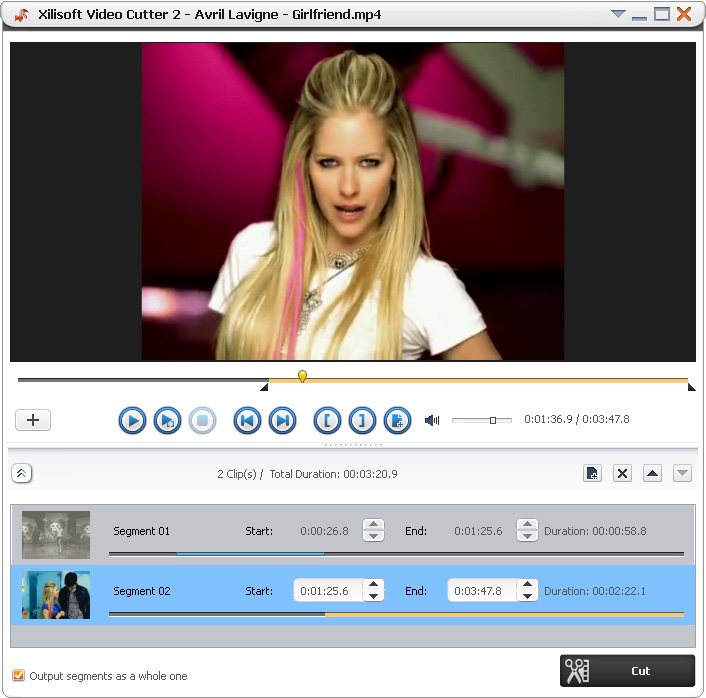 Simple settings for video cut: Cut video with high precision and no quality lost *Select the length of segment Easily cut video by visually defining the time or length into small clips and output them as a whole with setting the start point and the end, even accurate to second and each frame. *Preview video Xilisoft Video Cutter provides built-in player that allows you to watch the section you want, and also preview output file, that is, consecutive to watch every segments you choose. Video Cutting software After done action: Provide several language interfaces which cross natural boundaries *After done action Xilisoft Video Cutter supports after done actions like automatically shut down, close application, or hibernate after conversion is finished. That means you can just go to sleep or have a cup of coffee. *Multi-language interfaces and skins The video cutting software provides eight language interfaces including English, German, Spanish, Italian, French, Japanese, Simplified and Traditional Chinese. And several skins you can choose as your mood changes. Input File Formats Supported: Video AVI, MPEG, WMV, MP4, FLV, MKV, H.264/MPEG-4, DivX, XviD, MOV, RM, RMVB, M4V, VOB, ASF, 3GP, 3G2, SWF, H.261, H.264, DV, DIF, MJPG, MJPEG, DVR-MS, NUT, QT, YUV, DAT, MPV, NSV AVCHD Video (*.mts, *.m2ts), H.264/MPEG-4 AVC (*.mp4), MPEG2 HD Video (*.mpg; *.mpeg), MPEG-4 TS HD Video (*.ts), MPEG-2 TS HD Video (*.ts), Quick Time HD Video (*.mov), WMV HD Video (*.xwmv), Audio-Video Interleaved HD Video (*.avi) Output File Formats Supported: Video AVI, MPEG, WMV, MP4, FLV, MKV, H.264/MPEG-4, DivX, XviD, MOV, RMVB, ASF, 3GP, 3G2, SWF, VOB, TS, DV H.264/MPEG-4 AVC (*.mp4), MPEG2 HD Video (*.mpg; *.mpeg), MPEG-4 TS HD Video (*.ts), MPEG-2 TS HD Video (*.ts), Quick Time HD Video (*.mov), WMV HD Video (*.wmv), Audio-Video Interleaved HD Video (*.avi) System Requirements: OS Microsoft® Windows XP (SP2 or later), Windows Vista Processor 1GHz Intel/AMD processor or above RAM 256MB RAM (512MB or above recommended) Free Hard Disk 30MB space for installation Graphics Card Super VGA (800×600) resolution, 16-bit graphics card or higher Instructions: 1.Unpack and install 2.Use a given key to activate 3.Done. Related Torrents
Sharing Widget |