Womble MPEG Video Wizard DVD v5.0.0.110 By Adrian Dennisseeders: 0
leechers: 1
Womble MPEG Video Wizard DVD v5.0.0.110 By Adrian Dennis (Size: 13.07 MB)
Description Womble MPEG Video Wizard DVD 5.0 is the latest MPEG editor with DVD authoring and full AC-3 encoder support, and it includes all the features and functionality of its predecessors --- the MPEG Video Wizard and MPEG-VCR. Whether you are a video professional or a new video enthusiast, we are confident that MVW-DVD will meet all of your needs of MPEG editing and DVD authoring. 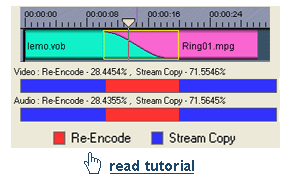 Editing Smart rendering Smart Rendering makes the editing process faster and easier by only re-encoding the edited points. Unlike other video editing software that tends to re-encode the entire video at the slightest touch, MVW-DVD only re-encodes when needed, which leads to fast export speed and maximum quality preservation. * No re-encoding When editing DVD-compliant MPEG files, your edited video will be written back to disk as fast as any disk-to-disk copy operation. * Fast HD MPEG editing with frame accuracy Fast scrubbing and frame accurate HD MPEG editing allows you to move quickly from one point in the video to another. You can also step through the video frame by frame to perform precise edits. * Automatic Ad detection and removal The blank search and scene change detection take the pain out of finding the best places to cut advertisements from your favorite TV shows. * Convert your movies for your iPod and PSP You can convert your DVD library or TV shows into MP4 format for your portable video player, including iPod and PSP.  DVD Author * Professional-looking menu with a few clicks With a few mouse clicks, you can create a professional-looking DVD motion video menu and burn it to a disc ready for playback on a standard DVD player. * Minimal video re-encoding With our smart rendering technology, you can quickly convert MPEG video files into a DVD movie with minimal video re-encoding, affording fast export speed and maximum quality preservation. * Multiple video titling Our multiple video title support allows you to create DVD discs that can hold both NTSC and PAL movies without video re-encoding. * Full AC-3 audio encoder support This feature is capable of compressing any audio track into a two track stereo or 5.1 Surround audio stream, providing awesome surround sound in the comfort of your home.  Tools * First aid tools Womble MPEG editor has an extensive box of first aid tools for manipulating the mechanics of MPEG files. * Tools list The list of Tools includes MPEG multiplexer, de-multiplexer, format converter, GOP fixer, MBS Scanner, DVD Reader, DVD Burner, AVI Exporter, and MP4 Exporter. * DVD Reader This tool lets you open a DVD file folder and select a video title for editing. You may also use it to select and extract any video title or chapters to a new MPEG file. * MPEG multiplexer, de-multiplexer Use MPEG Multiplexer to combine video and audio data into one MPEG file, and use MPEG DeMultiplexer to separate an MPEG file into video and audio data. They can be invaluable for solving your audio-video synchronization problems.  Converting * Convert your movies for your iPod and PSP You can rip your DVD library or TV shows into MP4 format for your portable video player, including iPod and PSP. * Convert your movies to MP4 and H.264 You can rip your DVD library or TV shows to MP4 file format. You can select XVid format or H.264 format for video and MPEG-4 AAC for audio. * Convert your movies to AVI You can also rip your DVD library or TV shows to AVI file format. * MP4 Batch Export Since an MPEG-4 export job also involves a time consuming MPEG encoding process, the MP4 Batch Export is an indispensable tool for managing a large number of export jobs. * Convert your DV into MPEG-2 and DVD Of course, our editor is most useful for adding home movies from your digital camcorder to your own DVD library  Installation Instructions Installation Instructions Run womble-dvd5-50153451.exe To Install Womble MPEG Video Wizard DVD v5.0.0.110 follow The Onscreen Instructions By The Installer When Finish Installing, Click Finish To Complete The Setup, Now Start The Program, You Will Be Ask To Register The Program Select [ New PSN ] And Copy The Serial Number Provided Below And Paste Where Stated On The Program And Click [ Ok ] Done Enjoy !!! . Serial Number [ A.C ] --------------------- PSN: MVW-DVD5-BRZRZZJZJRFBRN For  Cool Downloads Cool Downloads Head Over To My Site Head Over To My Site http://adrianscool.com http://adrianscool.com Sharing Widget |