WinSetupFromUSB 0.2.3 [Liv3vil].exeseeders: 9
leechers: 0
WinSetupFromUSB 0.2.3 [Liv3vil].exe (Size: 4.22 MB)
Description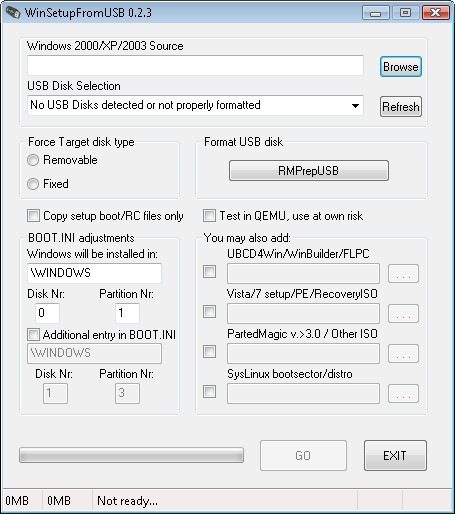 Review WinSetupFromUSB is a tool used especially for those who install operating systems from any USB Flash Drive. Basically, WinSetupFromUSB facilitates you this job and you will be free to have your Windows OS everywhere. Besides, you can use it to install either Windows or Linux versions. This software supports Windows 2000, XP, Vista, 7, 8 or Windows Server 2008, so it offers you a wide variety of possibilities. On Linux side, WinSetupFromUSB supports several distributions such as PartedMagic, Ubuntu or Grub4dos among others. With this software, you will have a bootable Windows; mainly, this will help you install a Windows version on a PC that doesn’t have a CD/DVD unit. You can also use WinSetupFromUSB to format or repair a USB Flash Drive, which is really useful and demanded by users due to the frequency it happens. But the strongest point of WinSetupFromUSB is that you can have a Linux distribution such as Ubuntu on your USB stick and use it to recover files from a PC with a damaged Windows version before you format its hard disk. Nevertheless, this program is a great software solution with a clear interface and a great variety of formats supported. How to format a USB stick WinSetupFromUSB offers you different possibilities and actions. It’s true that some of them could be a bit complicate if you’re a beginner, but others, as formatting a USB stick, could be done by everyone. First, you have to download the application. It will be done in a folder named WINXPCD and you can find it in the root directory. There, you will have a copy of everything you make with WinSetupFromUSB. First of all, you may know that depends on PeToUSB or HP Format tool storage (both of them are included, so you don’t need to download anything else). The first one is used for 2GB sticks and the second one for 4GB ones. Click on the tool you need and then a new window will appear. You may see that the correct USB drive should appear under ‘DestinationDrive’ option. Enable your Disk format in ‘Format Options’ section and be sure that manual option is not selected. Finally, accept the different windows that will appear and you will see this message: ‘Operation Completed Successfully’. WinSetupFromUSB 0.2.3 Features Here you can find the most important features of WinSetupFromUSB: WinSetupFromUSB has auto-format option (uses FBinst) to delete every partition WinSetupFromUSB has auto-detect option Use of SATA/RAID/SCSI F6 drivers (optional boot entry) New floppy image which has F6 SATA/RAID/SCSI drivers (optional boot entry) WaitBT driver to work USB to USB install Creation of ‘bootable’ ISO for Windows Vista and higher WinSetupFromUSB avoids possible failures of setup with some debug option Virus Scan Report...   Related Torrents
Sharing Widget |
All Comments