Windows8 KEYS.txt + Fix to Product Key Errorsseeders: 1
leechers: 0
Windows8 KEYS.txt + Fix to Product Key Errors (Size: 1.2 KB)
Description
Fix to Product Key Errors :
Most of them informed me that the Release Preview product key has been blocked or not working any more.Some of them are getting error after entering the product keys.Here I got couple of solutions to fix the problems during installation. 1.Windows 8 Clean Installation Product Key Do Not Match Problem: We need to integrate the key with Windows 8 installation itself,So that there is no need for checking the BIOS for serial key. Create a text file with name PID. 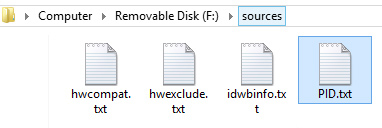 Open it and enter the values as shown in figure below. Here you need to replace the xxxx with your own serial key. 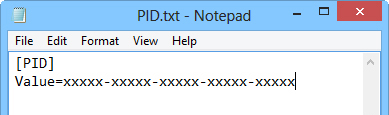 Save the file and copy it to F:sources. Here F is the bootable Windows 8 Installation disk/Pendrive. Solution to Error 0xC004F061: Run the registry editor. Press WIN+R then type regedit. Navigate to the following Key entry: HKEY_LOCAL_MACHINESOFTWARE MicrosoftWindows CurrentVersionSetupOOBE. Change the value for ‘MediaBootInstall‘ from 1 to 0.Just double click on the entry to change the value. Open an elevated command prompt. This can be done by opening command prompt as admin. Run the command: slmgr -rearm. Reboot system. Enjoy Guys! and don't forget to seed & post your comments. Sharing Widget |