Windows 7 Enterprise SP1 Original by -{A L E X }- 10 01 2015 (x86) (2015) [EngRus]-=TEAM OS=-{HKRG}seeders: 91
leechers: 122
Windows 7 Enterprise SP1 Original by -{A L E X }- 10 01 2015 (x86) (2015) [EngRus]-=TEAM OS=-{HKRG} (Size: 2.94 GB)
Description Windows 7 Enterprise SP1 Original by - {ALEX} - 10/1/2015 (x86) (2015) [Eng / Rus] 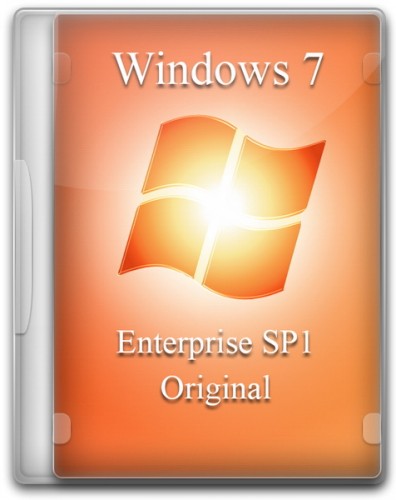 The original version of the net with two languages interface updates to 10 January 2015 and automatic activation Year: 2015 Version: 10.01.2015 Author assembly / repack: - {} ALEX - Location of. Site: Microsoft.com Language: English, Russian Bit: x86 Tablet: conducted. System requirements: 1 GHz processor and a 32-bit (x86) or 64-bit (x64) 1 GB (32-bit) memory (RAM); 16 GB (32-bit system) hard disk space; DirectX 9 graphics device with WDDM driver version 1.0 or higher. Description: We are glad to offer you the operating system «Windows 7 Enterprise" Service Pack 1 (SP1), which (according to numerous requests and desires) manually with the most carefully built only official Microsoft Update, and in which a choice of languages between Russian and English. OS also automatically activated MAK key in online mode to complete the installation. Windows 7 Enterprise - the most complete version for users who need all the features of Windows, including all that is part of the Ultimate, but with more activation options, including as activation using a MAK key. Main features: Based on the original image When installing it is possible to select a language: English or Russian Integrated official updates from Microsoft (except regarding Windows Defeneder and .Net Framework) on 10.01.2015. Integrated Internet Explorer 11.0.14 User Account Control (UAC) is turned off Some automation during installation: do not agree with the license agreement, sewn key Activation is built. Produced by MAK activation key online. At the time of publication available for more than 9,000 activations. Activation will take place automatically at the end of installation and before the first start, if your modem is configured in router mode and the necessary drivers for your network card present in the distribution of Windows 7. Otherwise, at the end of the installation, you need to go to Control Panel System and press the bottom of the window "Activate Windows now." Comment by -ALEX-: I am the author guarantee that the assembly was made without the use of programs that make the assembly in one click (like vLite, W7Mount, RT Se7en Lite, etc.). Used when creating the command line only (integration of languages and updates) and Windows Automated Installation Kit (creating the necessary automation) Checksums image CRC32: 2518978D MD5: C2E7EB669D2FCBDD5401901B4513D694 SHA-1: 08AB15AC44E147FD616B3BA8CF748D7B1996CD58 Related Torrents
Sharing Widget |
All Comments