Webcam Surveyor v3.0.0 build 973 Final Multiseeders: 10
leechers: 2
Webcam Surveyor v3.0.0 build 973 Final Multi (Size: 4.44 MB)
Description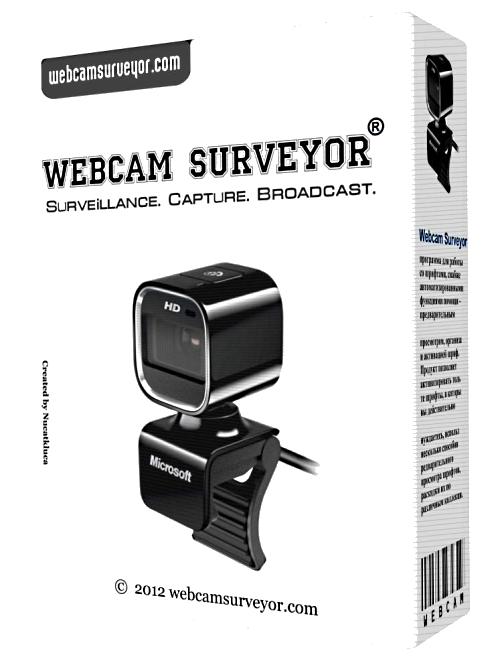 Webcam Surveyor v3.0.0 build 973 Final _____________________________________________________ Webcam Surveyor v3.0.0 build 973 Final Year / Date of Release : 2014 Version : v3.0.0 Build 973 (12/17/2014) Developer : El Software Solutions © All rights reserved Platform : Webcam Surveyor v3.0.0 build 973 Final Bit depth : 32bit Language : Multilingual (Russian present) Tabletka : Present System requirements : ▪ 700 MHz CPU IBM PC compatible computer or higher, (Dual core PC for HD capture). ▪ 40 MB of free memory (RAM). ▪ 10 MB of free hard disk space. ▪ Windows 2000/2003 / XP / Vista / 7/8 or later. ▪ Display capable of showing 16-bit colors or higher. ▪ DirectX 9 (or higher) ▪ WDM (Windows Driver Model) compatible device (webcam or capture card.) Webcam Surveyor - Unleash the full potential of your webcam with Webcam Surveyor. With this program you can easily record videos, take pictures with your camera, to record a sequence of images into a video file with a time interval from 1 second to 59 hours. Built-in motion detector allows you to watch svosim home or office in your absence, and the function Motion Capture (motion capture) will save your time and disk space by recording only frames with motion. Webcam Surveyor also supports advanced video compression algorithms, such as DivX, Mpeg4, Mjpeg and others. The integrated file manager can arrange to take pictures and videos. ____________________________ Key features: ▪ Broadcast video and audio streams over the Internet and local network -Webcam Surveyor allows you to broadcast video streaming over LAN and Internet. With this function, you can remotely monitor your home or office, industrial processes. To view the media streams, you can use Windows Media Player, VCL-player or other players. ▪ Video recording with sound - Using advanced video compression algorithms Webcam Surveyor can record video with sound for a few hours. ▪ Capture Image Sequence - Allows you to record images after a certain period of time in the format of JPEG, PNG, BMP, or create video format AVI. ▪ Motion Detection - allows you to set different actions of the program, if motion is detected. ▪ Motion capture (motion capture) - Used in conjunction with a motion detector allows you to record a video file, only those images in which motion is detected. ▪ Notification via email - if motion is detected, the program will send a message with attached photos. ▪ FTP Alert - Upload images to a remote server. Even if the recording is interrupted by someone, and the files are deleted from your computer, you can always see who did it. ▪ Other Alerts - If motion is detected then you can use other warning buzzer, the start of another program, opening a URL and write a sequence of images with an interval of time. ▪ Stealth mode - allows to hide the program on your computer and control it using keyboard shortcuts. This will make a video in the presence of undesirable persons, or to find out what's going on with your computer in your absence. ▪ Password protection - will not allow to use the program in your absence. ▪ Auto - You can set the program start when Windows 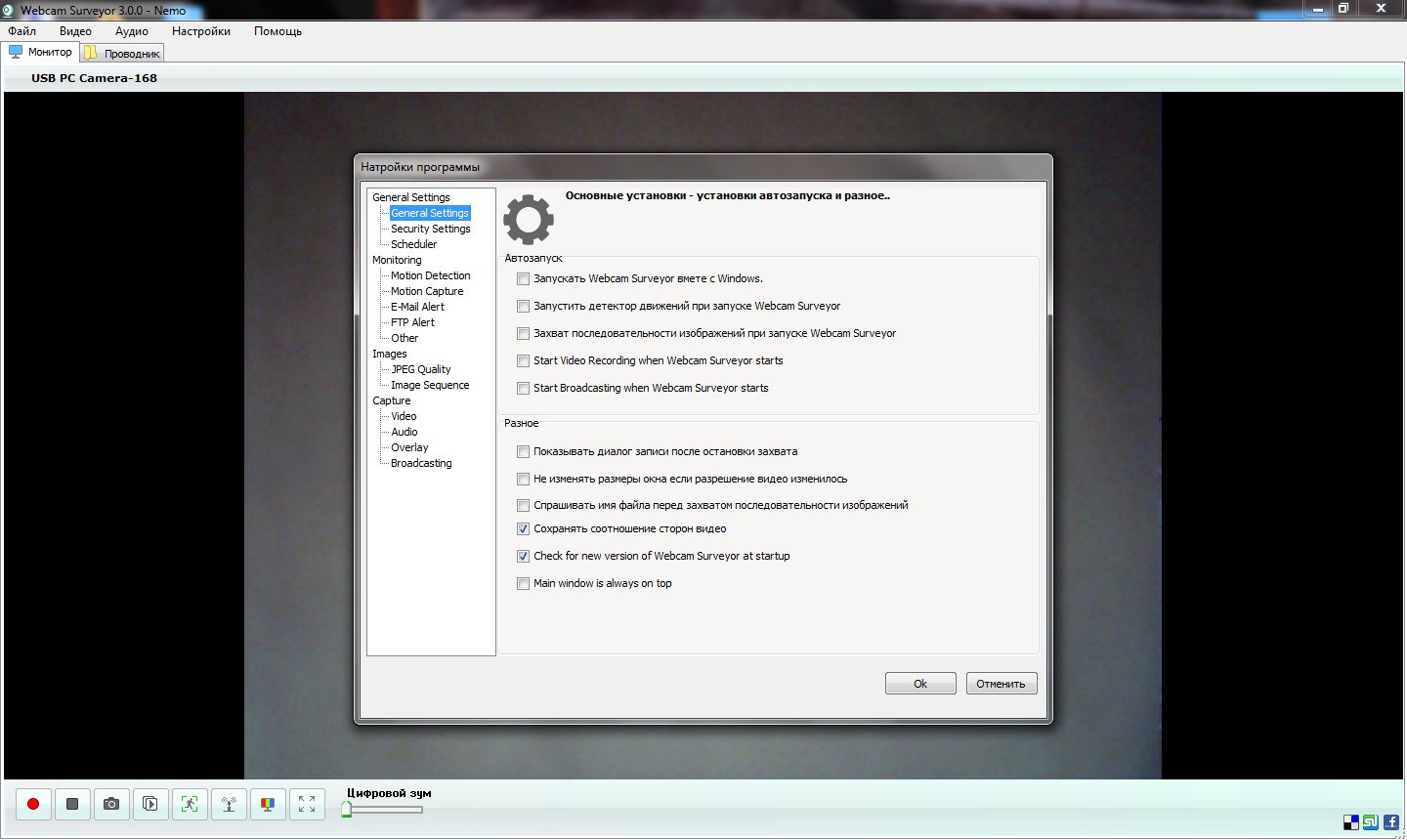 Related Torrents
Sharing Widget |