Tweaks Logon {Preactivated Full Version} - Sparrow_wingsseeders: 0
leechers: 1
Tweaks Logon {Preactivated Full Version} - Sparrow_wings (Size: 1.47 MB)
Description
DESCRIPTION :
The default color scheme for Windows is heavy with blues: button-down, business-approved blue tones persist, even in Windows 7. Many users change their desktop themes and colors regularly, but what about the bland expanse that is the log-on screen? Sure, it's only there until you type in your password, but why should that stop you from customizing its look? Do you really need more of a reason than, "Because I can?" Because you can, with Tweaks.com Logon Changer from Advanced PC Media. It's a simple little app that lets you customize the Windows 7 log-on screen by substituting your own image. It's free, too. Logon Changer opened with our current Windows log-on screen displayed in its main view. Aside from buttons labeled Change Logon Screen, Test, Revert to Default Logon Screen, and About button, there's not much by way of controls in this simple tool. There's no Help file, but there wouldn't be much ground to cover in any case. We clicked Change Logon Screen, browsed to an image, and opened it. Logon Changer displayed our new log-on screen in its window; clicking Test brought up the log-on screen itself for inspection. We had to log on again, but none of our work was lost. Clicking Revert to Default Logon Screen restored the old blue view of the default screen. We quickly realized that Logon Changer fills the screen with the selected image, whatever its proportions, and that the display looked best when we selected images that closely matched our screen's aspect ratio. When we changed images, the program noted the change and saved the previous images in a backup file. And while it's tempting to use high-resolution images for quality, Logon Changer only accepts images that are 245KB or smaller. However, it will automatically create and use a compatible copy of a large image, if you let it. Our only complaint is that the program doesn't automatically return to the just-accessed folder when we changed images. That's a minor quibble, considering what Logon Changer does. SCREESHOTS :   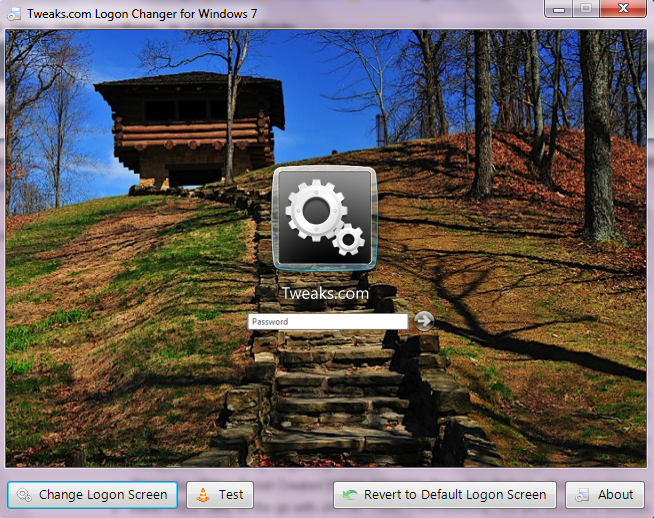      THIS FILE DOES NOT CONTAINS ANY VIRUS ITS ABSOLUTLY VIRUS FREE HERE IS THE PROOF FILE DETAILS + ANALYSIS + ADDITIONAL INFO abt the files.       Sharing Widget |
All Comments