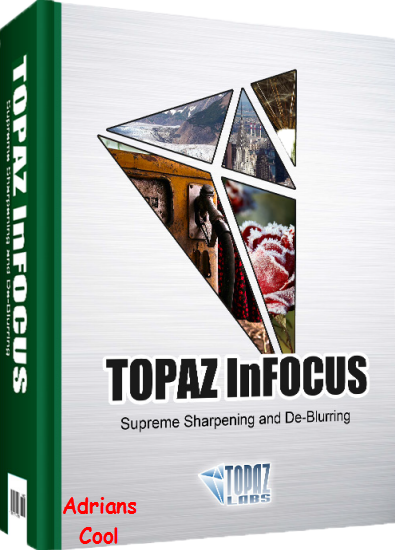
The Simple Sharpening and Deblurring Solution
Topaz InFocus uses the latest advancements in image deconvolution technology to restore, refine and sharpen image detail.
Whether employing it to make an unusable image good, a good image better or giving a great image that extra edge, Topaz InFocus produces unparalleled sharpening and deblurring results.
# Sharpen images, gaining unprecedented image clarity.
# Rescue blurred images, recovering "lost" image detail.
# Enhance subtle structure detail through micro-contrast enhancement.
# Effortlessly refine image detail for a crisp, clear and vivid image.

Most sharpening methods detect the edges within an image and create more drastic tonal transitions, increasing the perceived sharpness and often producing harsh unappealing results.
Topaz InFocus uses image deconvolution technology to mathematically reverse image blur, increasing the actual sharpness. InFocus can enhance the clarity of an already well-focused image, as well as deblur an out-of-focus or motion blurred image.
 Installation Instructions
Installation Instructions
Run topazinfocus_setup.exe
To Install Topaz InFocus v1.0.0
follow The Onscreen Instructions By The Installer
When Finish Installing Click Finish To Complete The Setup,
Now Start [ Photoshop ] Or Any Photo Soft That Use This Plugin
And Go To Filter-> Topaz Labs-> Topaz InFocus...
Once Topaz Has Been Launch Go To Menu-> Enter Key..
And Use The User Name And Any One Of The Serial Provided
Below And Click [ Register ].
Done Enjoy !!! .
User Name: Adrians Cool
Registration Code
-----------------
255979-101129-223317-117798-760474
409519-101129-261472-574812-743834
243199-101129-122391-493190-910032
499149-101129-155380-074022-590960
358319-101129-629807-715192-617650
For  Cool Downloads
Cool Downloads Head Over To My Site
Head Over To My Site
 http://adrianscool.com
http://adrianscool.com
All Comments