The Incredible Hulk Full By~~SHaaNseeders: 0
leechers: 1
The Incredible Hulk Full By~~SHaaN (Size: 630.58 MB)
Description
The Incredible Hulk By ~~SHaaN~~
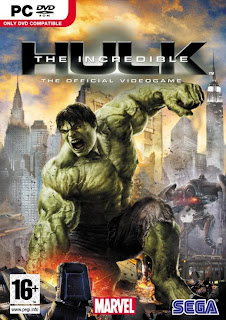 Readme File Thank you for purchasing The Incredible Hulk for PC. This file contains updated and additional information not found in the game manual. For more information, news and updates, please visit the SEGA website at http://www.sega.com/support Table of Contents 1) System Requirements 2) Installation 3) AutoPlay Menu 4) Begin Playing The Incredible Hulk 5) Uninstall The Incredible Hulk 6) Troubleshooting 7) The Incredible Hulk web sites 8) Technical Support 1) System Requirements Minimum System Requirements Operating System: Microsoft® Windows® 2000/XP Processor: 2.0 Gigahertz Intel/AMD CPU with SSE Instruction support Memory: 512MB RAM Optical Drive: 8x Speed DVD-ROM drive (1200KB/sec sustained transfer rate) and latest drivers Disk Space: 1.8 GB Sound Card: 100% DirectX® 9.0c compatible 16-bit sound card and latest drivers Input Devices: 100% Windows® 2000/XP compatible mouse, keyboard and latest drivers. XInput based controllers. DirectX: DirectX® 9.0c for Microsoft® Windows® 2000/XP. DirectX® 9.0L for Windows Vista. Graphics Card: Hardware accelerated video card with pixel and vertex shader version 2.0 support. 128MB of Video Memory with the latest drivers. Must be 100% DirectX® 9.0c compatible. NOTE: It may be necessary to update your hardware drivers. Intel integrated graphics chips are not officially supported. 2) Installation In order to play The Incredible Hulk, you must first install the program on your computer's hard drive. Please note that you may need Administrator access in order to install the game. Insert the The Incredible Hulk DVD into your DVD drive. When the AutoPlay screen appears, follow the instructions on the screen to being installing the game. If the AutoPlay screen does not appear, double-click on the My Computer icon on your desktop, then double-click the DVD drive containing the The Incredible Hulk DVD. Locate and double-click on SETUP.EXE to launch the install program. Follow the instructions on the screen to complete the installation process. Once you have successfully installed the game, you are ready to play! 3) AutoPlay Menu The AutoPlay Menu will appear any time the The Incredible Hulk DVD is inserted into the DVD drive: Install The Incredible Hulk - Install the game. Only available if the game is not installed yet. Language – Select the language to play the game in. Play The Incredible Hulk - Begin playing The Incredible Hulk. Uninstall The Incredible Hulk - Remove The Incredible Hulk from your hard drive. Readme File - View this readme file for additional information about The Incredible Hulk. The Incredible Hulk Website - Go to the official The Incredible Hulk game web site. SEGA Website - Go to the SEGA official site. Change Resolution - Select the Resolution settings to play the game in. Exit - close the menu. 4) Begin Playing The Incredible Hulk Now that you've installed the game, there are several ways to begin playing: -Insert the The Incredible Hulk DVD into your DVD drive and click PLAY THE INCREDIBLE HULK. -Click the Windows START button and select Programs>Sega>The Incredible Hulk>Play The Incredible Hulk. -Double-click the The Incredible Hulk icon on your desktop. Next, the game launcher program will be displayed. Select the screen resolution and language, then press ENTER to start the game. If the game fails to run properly, make sure to select a screen resolution that is supported by your computer monitor. Note: You will need to have the The Incredible Hulk DVD in your DVD drive at all times in order to play THE INCREDIBLE HULK. 5) Uninstall The Incredible Hulk If you need to uninstall The Incredible Hulk, you may do any of the following: -Insert the The Incredible Hulk DVD and select Uninstall The Incredible Hulk from the AutoPlay Menu. -Click the START button, choose Programs>SEGA>The Incredible Hulk, and select Uninstall The Incredible Hulk. -Click the START button, go to Control Panel, Add/Remove Programs and remove The Incredible Hulk. ScreenShots:        Related Torrents
Sharing Widget |
