Tales of Zestiria v1.4 + All DLCs
Release Date: October 19, 2015
Genres/Tags: RPG, Japanese, Third-person, 3D
Developer: Bandai Namco Games, tri-Crescendo
Publisher: Bandai Namco
Platform: PC [Repack]
Engine: in-house
Steam User Rating: 90% of user reviews are positive (based on 2,192 reviews)
Interface Language: English, German, Spanish, Italian, French, Portuguese-Brazil, Russian
Audio Language: English, Japanese
Crack: built-in (CPY/PLAZA/CODEX)
Minimum requirements:
Operating System: Windows Vista, 7, 8, 10
Processor: Intel Core 2 Duo 2.4Ghz / AMD Athlon 64 X2 5200+, 2.6GHz
RAM: 2 GB
Video Card: Nvidia GeForce 8800GT / ATI Radeon HD 4830 or equivalent
DirectX: 9.0c
HDD Space: 12 GB
Screenshots - click to enlarge





 Description:
Description:
Hold on to what you strive for!
In a world torn by war between two powerful nations fighting for rule and supremacy, accept the burden of the Sheperd and fight human darkness to protect your world from Malevolence and reunite humans and Seraphim.
Together with Lailah, the Lady of the Lake who guards the Sacred Blade, and his best friend Mikleo, the cast will discover soon enough a powerful force is rising in the shadow.
Game Features
- Tumble into Sorey's epic journey set in a Medieval fantasy world with beautiful animations realized by the famous animation studio ufotable.
- Discover diversified and huge environements throughout your adventure with the help of Seraphim
- Advanced Battle System with fusions between Sorey and Seraphim. the battle scenes are now seamlessly integrated into the environements with no more load screens or transition
Included DLCs
- Tales Of Zestiria - Tales of Characters Costume Set (Male)
- Tales Of Zestiria - Tales of Characters Costume Set (Female)
- Tales Of Zestiria - Tales of Weapons
- Tales of Zestiria - Mystic Artes
- Tales of Zestiria - God Eater free offer
- Tales of Zestiria - Free Skits Pack
- Tales of Zestiria - Seaside Resort Costumes Set
- Tales of Zestiria - School Costume Set
- Tales of Zestiria - Pre-order items
- Tales of Zestiria - Idolmaster Costume Set
- Tales of Zestiria - Attachments Set
- Tales of Zestiria - Adventure Items
- Tales of Zestiria - Additional Chapter: Alisha's Story
Repack Features
- Based on Tales.Of.Zestiria-CPY release: cpy-toz.iso (12,566,337,536 bytes)
- Tales.of.Zestiria.DLC.Pack-PLAZA added (168,769,996 bytes)
- Game version: v1.4
- Some missing DLCs added & activated
- 100% Lossless & MD5 Perfect: all files are identical to originals after installation
- NOTHING ripped, NOTHING re-encoded
- You can skip downloading & installing one Japanese movie, if you're not planning to watch it ingame
- Significantly smaller archive size (compressed from combined 11.8 to 9.3/9.6 GB)
- Installation takes 30-70 minutes (depending on your system - number of CPU cores and SSD/HDD speed)
- Close all CPU-hungry apps to speed up the installer. Also, temporary turn off all applications that create heavy load on HDD, ESPECIALLY TORRENT CLIENTS!
- After-install integrity check so you could make sure that everything installed properly
- HDD space after installation: 12 GB
- Repack by FitGirl
Backward Compatibility
repack IS COMPATIBLE with my previous repack. The following files has been changed and need to be redownloaded: setup-fitgirl-11.bin, setup-fitgirl-12.bin & setup-multi7.exe. New file setup-fitgirl-13.bin have to be downloaded as well. Just rehash the new torrent with an old one to gen an updated repack.
Problems during installation?
If you experience errors (Xdelta or Unarc ones) during installation, try the following things:
- Make sure your Windows username doesn't contain non-latin symbols. Use only latin characters & numbers
- Re-hash torrent (in Utorrent point to the game entry, stop download/upload, then click right mouse button, then click "Force Re-check")
- Disable antivirus, it can delete installation files or cracks on-the-fly
- Make sure you have at least as two times more virtual memory, than actual, physical RAM
- Make sure you have enough space on target drive & on C: drive (or whatever system drive you have)
- Try install the game NOT to C: (system) drive OR specifically to C: drive (Windows rights system is a tricky thing)
- Check your Windows folder (and below) for unarc.dll - if this file exists, delete it
- Run setup with proper rights, as shown on this image:


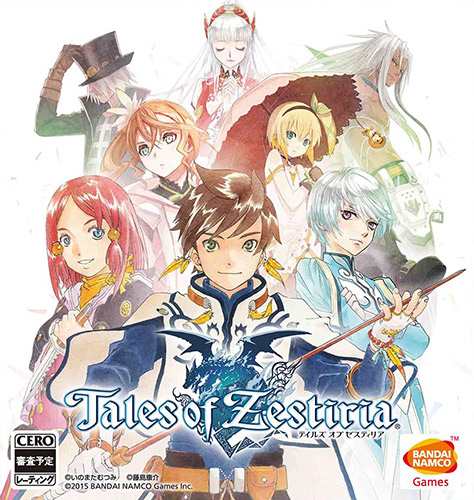

![Tales of Zestiria (v1.4 + All DLCs, MULTI7) [FitGirl Repack, Selective Download - from 9.3 GB] screenshot Tales of Zestiria (v1.4 + All DLCs, MULTI7) [FitGirl Repack, Selective Download - from 9.3 GB] screenshot](http://yuq.me/users/45/270/hr6ytMTuF0t.jpg)