★Skype 7.11.64.102 Portable [PP2d]★Mr.X★seeders: 45
leechers: 3
★Skype 7.11.64.102 Portable [PP2d]★Mr.X★ (Size: 70.7 MB)
Description Skype || Platform: PC || Version: 7.11.64.102 Language: Russian, English and other || Tablet: Not required || 2015   http://gallerynova.se/site/v/669019 http://gallerynova.se/site/v/669020 http://gallerynova.se/site/v/669021 http://gallerynova.se/site/v/669022 Version Features Portable: Portable version of Skype, unlike installable program does not require installation. It can work with any carrier: an external hard drive, flash drives and other. When the application did not leave any trace of your stay in the system, which can be very useful when working on someone else's computer. How to use multiple Skype accounts on Windows: 1. Click the file Skype Portable.exe the right mouse button and choose Create Shortcut 2. Click the shortcut you created, right-click and select Properties> Shortcut> Object: to add the end of the road / secondary 3. To enter the password / secondary / username: *** / password: ***  How to Add Skype Portable to Startup: In the lower left corner of the Windows desktop right-clicking the mouse 8, and select Run Run, you can also perform using the following key combinations: logo key Windows + R Enter in the input field command shell: Common Startup After the startup folder is open, drag the shortcut into it prepared Skype Portable 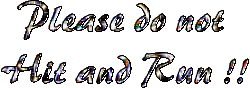 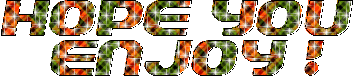   Related Torrents
Sharing Widget |

