Quick Heal Total Security 2011+ Crackseeders: 0
leechers: 0
Quick Heal Total Security 2011+ Crack (Size: 232.12 MB)
Description Quick Heal Total Security 2011+CRACK BY !Prince Of Darkness!~   Operating System and Minimum System Requirements Microsoft Windows 2000 Professional [FONT="Comic Sans MS"> 300 MHz Pentium Processor (or compatible) or higher 256 MB of RAM Service Pack 4[/FONT] Microsoft Windows XP 300 MHz Pentium Processor (or compatible) or higher 256 MB of RAM Service Pack 2 or above Microsoft Windows Vista [FONT="Comic Sans MS">1 GHz Pentium Processor (or compatible) or higher 512 MB of RAM[/FONT] Microsoft Windows 7 [FONT="Comic Sans MS">1 GHz Pentium Processor (or compatible) or higher 512 MB of RAM; for 64-bit 1 GB or higher RAM[/FONT] Quick Heal Anti-Rootkit Requirements [FONT="Book Antiqua">Quick Heal Anti-Rootkit is not supported on 64-bit operating systems. It requires minimum 256 MB RAM installed on system.[/FONT] Quick Heal Self Protection .This feature is not supported for Microsoft Windows 2000 Operating System. .For Microsoft Windows XP Operating System this feature is supported if Service Pack 2 or higher is installed. [FONT="Franklin Gothic Medium">Quick Heal PC2Mobile Scan [/FONT] [FONT="Comic Sans MS">Quick Heal PC2Mobile feature is supported only on Windows XP/Vista/Windows 7 operating systems (PC2Mobile Scan is not supported on 64-bit Windows Vista). For Windows Mobile, Microsoft Active Sync 4.0 or above software must be installed. For the list of Mobile phones supported please check go through below webpage: http://www.quickheal.co.in/pc2mobile.asp[/FONT] Quick Heal PCTuner [FONT="Comic Sans MS">This feature is not supported for Microsoft Windows 2000 operating system. [/FONT] [FONT="Arial Black">HOW TO CRACK[/FONT] [FONT="Comic Sans MS">Quick Heal Total Security 2011 Crack 1) INSTALL QUICK HEAL TOTAL SECURITY 2011 TRIAL VERSION 2) START COMPUTER IN SAFE MODE 3) COPY ALL THREE FILES FROM "CRACKS" FOLDER AND PAST THEM INTO (C:Program FilesQuick HealQuick Heal Total Security) FOLDER a)infori.dll b)scanabt.dll c)SCANNER.exe 4)START PC IN NORMAL MODE ENJOY QHTS 2011 FOR UNLIMITED PERIOD ENJOY UNLIMITED AUTOUPDATES ENJOY PCTUNER BY KING COBRA How To BOOT TO SAFE MODE>>> 1- AFTER COMPLETE INSTALLATION RESTART YOU ARE PC 2-Begin tapping the F8 key every few seconds as the system boots up until the screen offering the Safe Mode option appears. 3- CLICK THE SAFE MODE 4- THEN OPEN CRACK IN SAFE MODE 5-CLICK ENABLE 6-RESTART YOU ARE PC AND ENJOY!!!! MUST READ STEP BEFORE INSTALLATION ... IF U LIKE THIS CLICK THANKS BUTTON ONCE [/FONT] 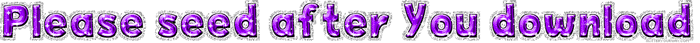 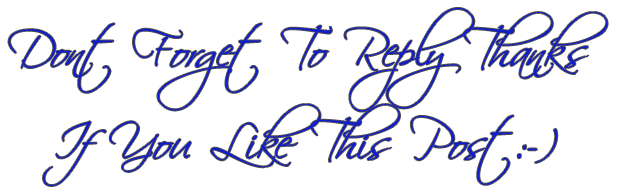  Related Torrents
Sharing Widget |
All Comments