Photo Recovery v1.5 fullseeders: 1
leechers: 0
Photo Recovery v1.5 full (Size: 4.99 MB)
Description
Photo Recovery v1.5 full
 Windows Photo Recovery - The Most Easy-to-Use Photo, Video & Audio Recovery Tool Fast, safe and easy, no matter what kind of reasons you lost your precious photos, video or audio files, uFlysoft Photo Recovery will securely recover all of them for you! Base on its excellent deeply scanning techniques and the powerful recovery ability, not only the internal drive but also almost any other type of storage device files can be recovered easily.  The Possibility of Lost Photo Reocvery. When you deleted or formatted a file from your, its physical data still remains on your devices until it is fully overwritten by other files. In the simple way, your files are still “alive” until you put something new in to your drive. So the sooner you act to do something for file recovery, the more chances you'll have for recovering files. Therefore, if you are one of the unlucky guys who lost the photos, video or audio files, you’d better be very careful using the computer or storage device even stop using it to avoid the file overwritten situation we mentioned above. Moreover, because the computer do not offer the file recovery function by its own, a image rescue tool is strongly needed. Easy 3-Step to Recover Lost Photos: 1-Download uFlysoft Photo Rescue Software on Your computer first. 2-Select and scan a partition or drive where your lost data located.  3-Preview the found files (Only photos files can be previewed) and click ‘Recovery’, choose the safe path to save the targeted files. 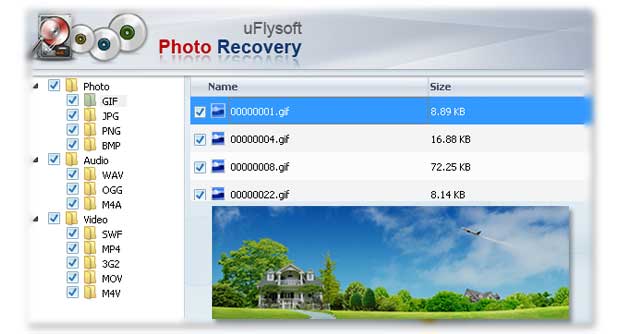 What it Takes to Process Picture Rescue Operation Usually, steps of recovering lost photos are listed as follow: 1) You need to choose the path where your lost photo, video or audio files were stored before (it can be your computer hard drive or a storage device). 2) Then the deeply scanning of your drive starts (kindly tips: give the software sometimes to search the lost files and you can take a cup of coffee). 3) When the scanning is finished, you will be able to see all recoverable files – use he preview function to target which files you want to recover. 4) The final step is choosing a safe destination for your targeted files and complete the recovery process(To protect the original files from file overwritten situation, the software do not allow to save the recovered files to the drive which the lost files were stored before. Choose another drive or USB drive which has enough space is a best choice). Why uFlysoft Software is the Easiest but Efficient Photo Recovery Solution Up to 95% of lost files can be recovered even after emptying Recycle Bin. Recover Mac Deleted Photos In the modern society, the internal and external drives’ price is becoming lower and lower, and the storage space is becoming bigger than before, at the same time, the ways for deleting a file is more convenient that before, Just like format or “delete all” operation. These ways actually great until something goes wrong: How can you get these files back is a big problem. In general, the complicated principle of recovering lost files and cumbersome steps make most of computer users cannot find the ways to recover files by themselves. But different from other software, uFlysoft software simplifies complex steps of the recovery technology. All you need to do is just operate some clicks job, no matter what reasons make your files lose or what kind of drive/storage devices you are using, all of the lost files can be recovered by using this easy do-it-yourself software. Publisher: uFlysoft Studio Contact Publisher: support@uflysoft.com File Size: 4.91MB System Requirement: Operating System: Windows 8/ 7/ Vista/ 2000/ XP; File Systems: HFS+, FAT16/32, NTFS Price: $39.95 activation inclu  Related Torrents
Sharing Widget |