Peachpit - Photoshop CC Video QuickStartseeders: 9
leechers: 1
Peachpit - Photoshop CC Video QuickStart (Size: 811.1 MB)
Description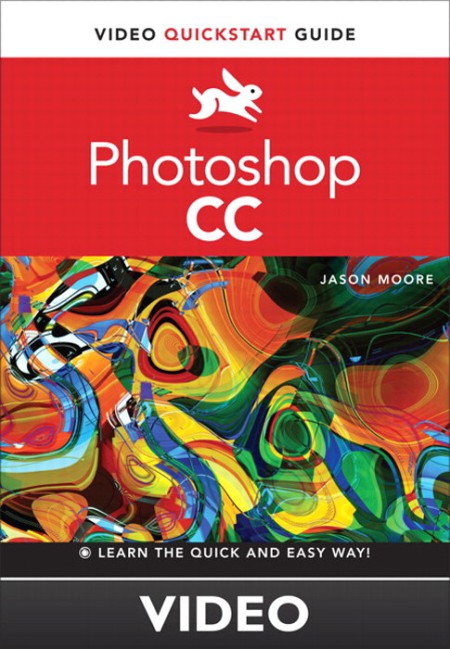 Photoshop CC Video QuickStart English | Audio: aac, 44100 Hz, stereo | Video: h264, yuv420p, 1280×720, 25.00 fps | 811MB Genre: E-learning Adobe Photoshop is an essential tool for anyone, at any level of skill or experience, who works with digital images or video. Photoshop CC offers so many tools for adjusting, altering, manipulating, and re-imagining photos, that the most challenging part of using Photoshop can be figuring out where to start. If you’re new to Photoshop, the short, engaging lessons in this video will help you learn the program’s key features and tools, and illustrate the steps to go through with your photos, from making basic adjustments to your files in Adobe Camera Raw, to creating simple and attractive projects that highlight your images. Along the way, the video covers Photoshop fundamentals such as layers, filters, retouching tools, and type, offering clear demonstrations and tips on how to use each feature. Screenshot:  Sharing Widget |
All Comments