Panorama Studio.Pro.2.4.5.150(X86X64)Fullseeders: 5
leechers: 1
Panorama Studio.Pro.2.4.5.150(X86X64)Full (Size: 25.36 MB)
Description
Panorama Studio.Pro.2.4.5.150(X86X64)Full
  PanoramaStudio v2.4.5 Pro (Windows, 32 and 64 bit) Release date: version 2.4.5 on 07/24/13 To read and print the PDF manual, you'll need the free Adobe Acrobat Reader. System Requirements: Supported Systems: - Windows XP, Windows Vista, Windows 7 and 8 (32 and 64 bit) - Mac OS X 10.5 or newer on 64 bit Intel Free hard disk space: 40 MB for the program, min. 4 GB while creating panoramas Memory (RAM): 2 GB of RAM, 4 GB of RAM recommended CPU: min 1 GHz Pentium III/IV and AMD Athlon respectively Graphics: Resolution of at least 1024x768 pixels at hi or true color Optional (for Flash panoramas): Adobe Flash Player version 10 or higher PanoramaStudio 2 Pro Creates single- and multi-row panoramas of up to full spherical 360x180 degree panoramas. The complete solution for the creation of panoramic images. Automatic alignment, enhancing and blending of your images The multi-row mode automatically aligns arbitrary arranged images Interactive realtime preview of the aligned images in 2D and 3D Clear and easy user interface, comprehensive post-processing options An adaptive blending method achieves seamless overlaps even with moving objects Export your panoramas in various image formats, as screensavers or interactive 3D panoramas or zoom images Supports virtual tours and hotspots in interactive panoramas Prints panoramas as posters on multiple pages with the integrated poster printing function  Creation of single- and multi-row panoramas of up to full spherical 360x180 degrees. PanoramaStudio Pro is the complete solution for the creation of panoramic images. Besides the easy and established creation of panoramas PanoramaStudio Pro offers now also the option to stitch arbitrary arranged images to panoramas. This allows huge panoramas, even beyond the gigapixel limit. The complete solution for the creation of panoramic images Highlights Easy user interface, large work space with a 2D and 3D preview Automatic alignement of single- and multi-row panoramas of up to full spherical 360x180 degree panoramas Seamless blending into a panoramic image Manual postprocessing of all steps possible Automatic exposure correction Interactive panoramas can be connected to virtual tours using hotspots Filters for additional image editing Output Export your panoramas in various image formats, as screensavers and as interactive 3D panoramas or zoom images for websites Print panoramas in poster size on multiple pages Save panoramas as multi-layered image for professional post-processing New in version 2.4.5 Pro Improved image alignment Improved lens and vignetting correction Improved control point editor 125 new cameras were added to the camera database. PanoramaStudio now detects automatically more than 1900 digital compact and SLR cameras Updated RAW import The HTML5 version of the PanoramaStudio Viewer for interactive panoramas now supports most of the recent Android devices Some minor improvements Features Version 2.4 Pro Stitches a row of images seamlessly into a wide angle or 360 degree panorama Stitches images from every conventional camera - there is no expensive special equipment needed for the shooting of panoramas Stitches arbitrary multi-row arrangements of images Supports the creation of full spherical 360x180 degree (equirectangular) panoramas Supports special wide angle lenses NEW Automatic alignment and blending of the images Full 16 bit workflow for 16 bit images Detects already more than 1900 digital cameras by their exif data (in JPG ,TIFF and PSD files) Automatic lens distortion correction Automatic vignetting correction An adaptive blending method achieves even for scenes with moving object seamlessly blended panoramas Exposure adjustment of the input images Automatic exposure correction of the panorama Manual post-processing options of all steps of the panorama creation The work space offers a 2D and a 3D view in the edit modes Control point editor Mask editor Function to insert graphics NEW Export of arbitrary sized interactive 3D panoramas and zoom images using Flash Export of interactive HTML5 3D panoramas for devices without Flash Export of panoramas as screensaver or self-running program Writes the most common image formats (JPG, TIFF, PSD, PSB, BMP, PNG, PCX, RAS, and TGA) Imports the image formats JPG, TIFF, PSD, BMP, PNG, PCX, RAS, IFF, and TGA Import of existing panoramic images for further processing Imports about 450 RAW formats including DNG, CRW, NEF, CR2, RAW, MRW, DCR, ORF, ARW, PEF, ... Poster printing function Supports cylindrical, spherical, perspective (planar), and stereographic projection of panoramic images Hotspot editing for interactive panoramas allows the creation of virtual tours Filters for post-processing image colors and sharpness of the created panoramic image Export of the individual panorama images as Photoshop file with layers, as row of TIFFs, or as a Multipage TIFF 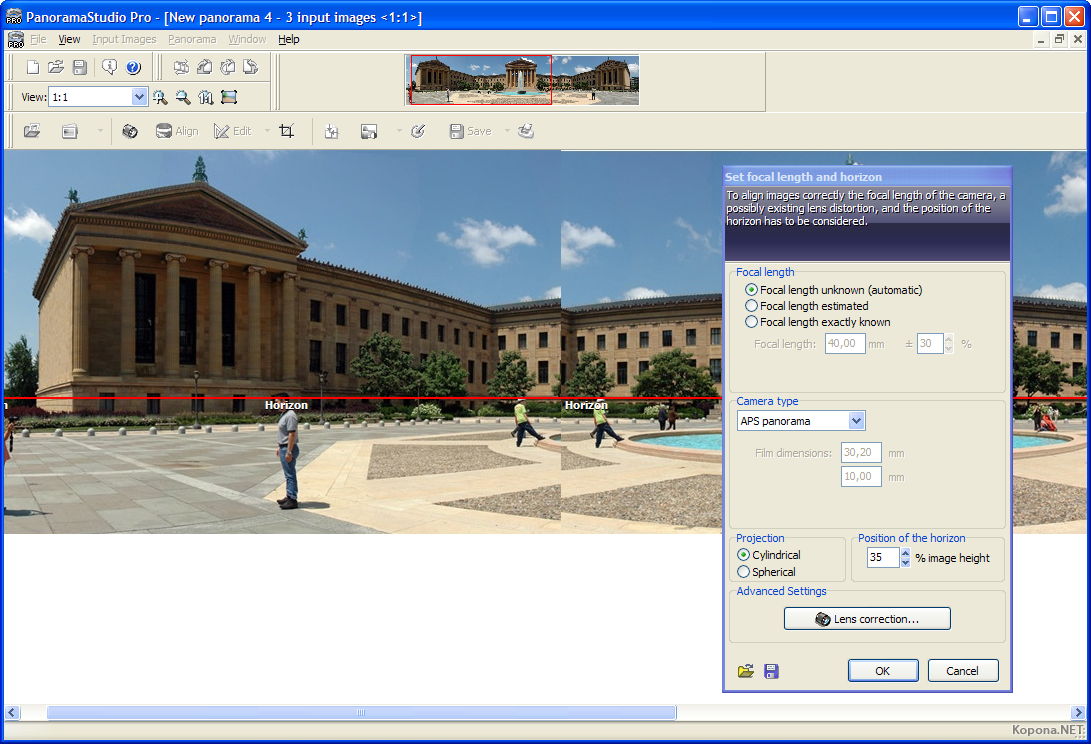  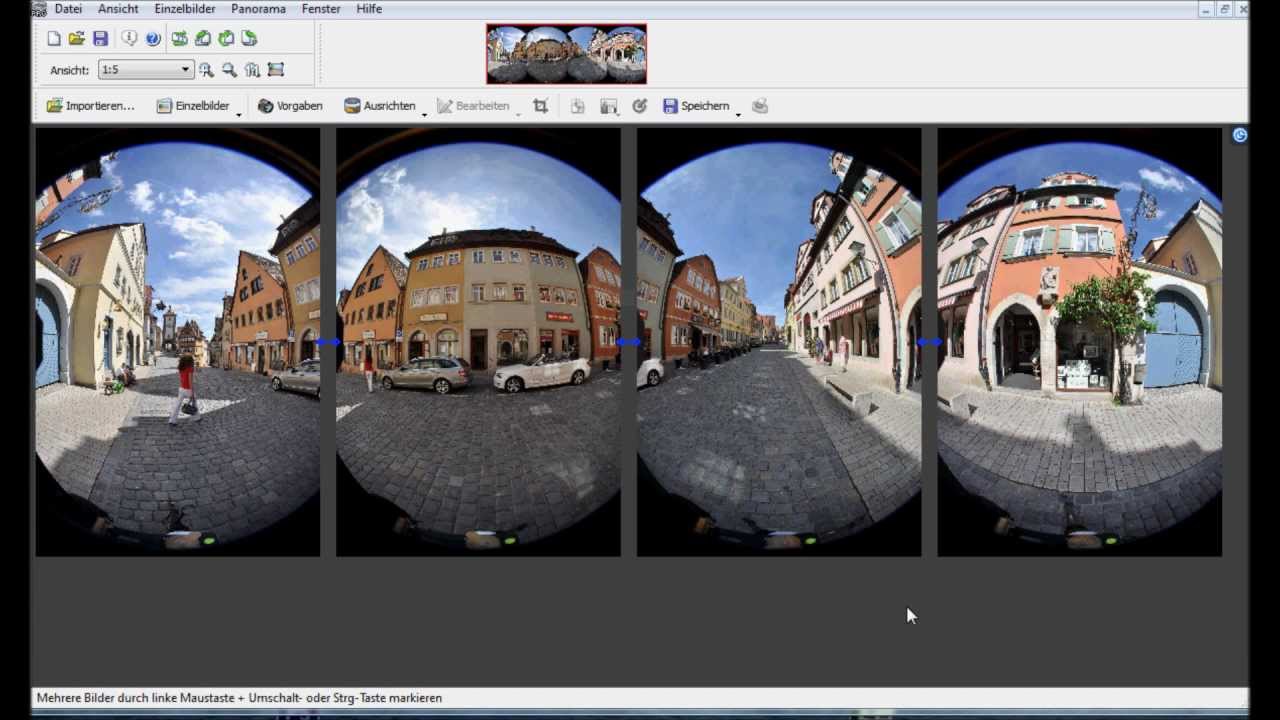  Related Torrents
Sharing Widget |