MakeMusic Finale 2014c Build 2014.3.4876 (keygen R2R) [ChingLiu]seeders: 105
leechers: 39
MakeMusic Finale 2014c Build 2014.3.4876 (keygen R2R) [ChingLiu] (Size: 387.6 MB)
Description . Getting Started Getting started is easy. Whether youâ™re setting up your score, picking a music font, or watching a QuickStart Video, Finale guides you to perfection. Entering Notes Enter notes your way from MIDI to your mouse, from scanning to Finaleâ™s exclusive MicNotator®, no other software offers you more note entry options. Adding Markings, Lyrics, and More New in 2014 - Expanded Percussion Playback Finale automates and streamlines the process of entering lyrics, guitar tab, chords, and more. Editing Tools Finale makes it easy to perfect your score with handy editing tools like the Selection tool, Multiple page editing, ScoreManager®, and intuitive cut/copy/paste options. Hearing Your Music New in 2014 - More Garritan Sounds Finale includes world-class instrument libraries, support for external sound libraries, and several innovative tools to make sure your music sounds as good as it looks. Sharing Your Music New in 2014 - Backward and Forward Compatibility In addition to printed pages and audio files, Finale helps you create electronic documents that anyone can edit, print, and save. No one offers more ways to collaborate and share your music. Educator Tools New in 2014 - More Resources With exclusive features like SmartMusic® support, customizable music education worksheets, and the Exercise Wizard, Finale offers music educators more ways to save time. Composing and Arranging Timesavers New in 2014 - Expanded Linked Parts Exclusive idea-generating features, essential tools like transposition and range checking, and timesavers like Linked Parts are all included. Production and Sequencing Tools Finale is able to open or save as a standard MIDI file to work in conjunction with the industryâ™s most in-demand production and sequencing programs. Video support and Finaleâ™s built in mixer are just two of many tools inside of Finale that help you prepare your score for final production. Finishing Touches New in 2014 - Improvements to Rests, Accidentals, SmartShapes and more. Finale is the industry standard because it offers ultimate control of the printed page. New Features in Finale 2014 - New file format. Designed to improve compatibility, the new format for documents created in Finale helps you share your music more easily. Older Finale documents are automatically converted when you open them, and you will be prompted to save the file in the new format. You can also export your document to the older format for use in Finale 2012 (use MusicXML for earlier versions of Finale). - Keyless scores. Create scores or sections with no key signature. You can also easily hide key signatures and continue to automatically display accidentals using the Hide key signature/Show accidentals option. - Beat-attached Smart Shapes. Smart Shapes that previously attached to measures now attach to beats (in the same manner as expressions) with lines showing the attachment point. Beat attachment allows a Smart Shape start or end point to attach to a particular note, beat, or right barline. Affected Smart Shapes include hairpins, trills and trill extensions, 8va/8vb (ottava/ottava bassa), horizontal brackets, and lines. - Smart multi-layer accidental and rest handling. Rests of the same duration and accidentals on unison notes in multiple layers now are displayed only once. Accidentals in one layer are also carried through the measure for all other layers (these can optionally be displayed in Staff Attributes or Staff Styles). - Improved percussion functionality. There is now greater interaction between the Percussion Layout Designer and Percussion MIDI Maps, and Percussion MIDI Maps can now be removed. - Unlinkable Special Tools. Alterations made with any of the Special Tools are now unlinkable between a score and its parts. - MP4 support. Finale now supports loading MP4 videos. - Improved Scanning/SmartScore Lite Enhancements. Finale now includes SmartScore Lite version X2, offering improved notation recognition. - New ARIA Player. Finale includes the latest ARIA Player from Garritan, with more than 400 instruments including the additions of alto flute, bass flute, oboe d'amore, Eb clarinet, contrabass clarinet, piccolo trumpet, tubular bells, string harmonics, percussion "toys", orchestral brass mutes, flugelhorn, basic African percussion, steel drums, banjo, fife, tablas, Celtic harp, and nine patches from Garritan Instant Orchestra. - Improvements to opening files. Finale displays all readable file types in the Open dialog box. Additionally, MusicXML files can now be dragged-and-dropped onto the Finale application. - New method for Finale updates. At launch, Finale automatically checks for updates. Instead of requiring you to download and install the updates manually from the Finale website, Finale now downloads and installs the updates automatically. What is new in Finale 2014c Finale 2014c addresses the following issues for both Windows and Mac users: -MIDI key velocity information is now played back in all layers. -Stop and start values are now interpreted correctly by Human Playback. …it also addresses this Windows-specific issue: -Crashing behavior introduced in Finale 2014b on some Windows computers has been resolved. What is new in Finale 2014b Windows highlights include: -Audio Engine errors no longer appear with some ASIO audio devices and USB mono input devices no longer cause errors. -Unicode characters no longer cause file name problems, backup and auto-save files are included in Open dialogs, and error messages are more descriptive. Highlights for both Mac and Windows users include: -Human Playback correctly interprets glissandi, fp markings, and articulation trills, and also recognizes keyswitches in all layers. -Notes on the opposite stem side in cluster chords can be selected, and rests can be repositioned when Consolidate Rests Across Layers is enabled. -Multiple MIDI file fixes include proper percussion import and retention of track/staff names and key signatures. -Numerous crashing situations have been fixed, and file saving speed and Score Manager performance have been improved. System Requirements - XP/Vista/Windows 7/Windows 8 (64-bit compatible) - Intel Core 2 Duo or AMD Athlon, Intel i3 or AMD Athlon II X2 and above recommended - 2 GB of RAM, 4 GB or above recommended - 800X600 minimum monitor resolution, 1366×768 and above recommended - Internet connection for download install or DVD-ROM drive for DVD install - 600MB hard drive space required for software and user manual with an additional 2GB hard drive space is required for Garritan Instruments for Finale Language : English Homepage : http://www.finalemusic.com/products/finale/ 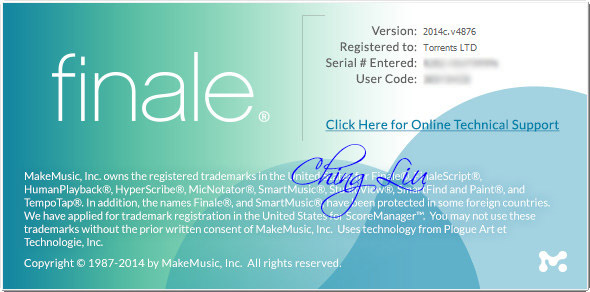 Sharing Widget |
All Comments