MAGIX Movie Edit Pro 2013 Premium 12.0.3.4 + Addons [ChingLiu]seeders: 30
leechers: 2
MAGIX Movie Edit Pro 2013 Premium 12.0.3.4 + Addons [ChingLiu] (Size: 595.26 MB)
Description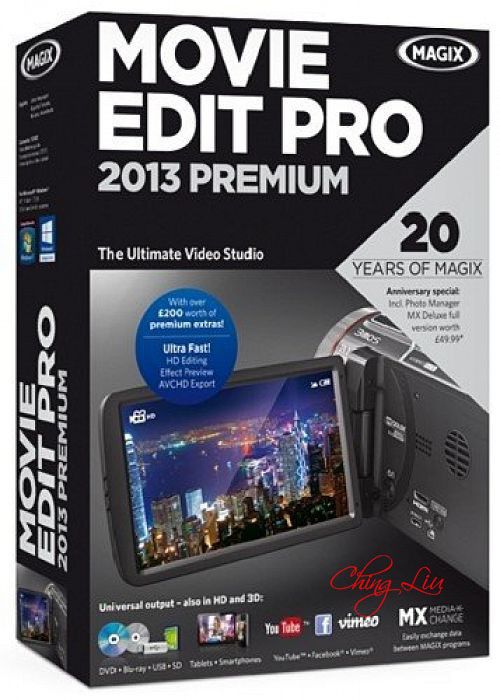 Show off your best footage! Here at MAGIX we select the three of the best effect packages in the world for our Premium version every year. MAGIX Movie Edit Pro 2013 Premium provides you with a range of unique, high-quality plugins for professional video effects. NewBlueFX Video Essentials IV allows you to make the impossible possible: Transform night into day, smooth skin tones and lots more. Create amazing, realistic particle simulations for your video sequences such as snow, smoke or rain with digieffects Phenomena. proDAD Adorage 13 features you with hundreds of special effects and transitions for creating impressive movies. Your advantages: - High-quality special effects, cinematic transitions & templates - Full Stereo3D support (Import, edit, export) - Advanced dubbing: Dolby®Digital 5.1 mixer etc. - Full HD support for HDV and AVCHD camcorders - Video editing program with 99 tracks, multicam editing - Present your videos on TV, online or on the go More than 50 new features in MAGIX Movie Edit Pro 2013 Premium Enhanced hybrid video engine * New DirectX11 features for more effective GPU usage * Process effects, auto-exposure, auto-color, RGB slider on the GPU * Numerous effects optimized for calculation on the CPU, i.e. when rendering or when multiple effects are used. * New option for manually selecting GPU modules (DirectX 9 or DirectX11) with intelligent preselection * Smoother shifting in shutter mode * Improved performance when switching back to the main memory while rendering using the GPU Title editing improvements * New mode which adjusts title text according to the size of the layout area * Quick entry box in the title settings screen * Handles in the video monitor displayed in a user-friendly way for small and large titles * Improved editing and positioning options * Favorites displayed in the font selection * Scroll through the font selection quickly and easily using the mouse wheel * Adjust text size using the slider * Redesigned templates * Buttons which allow you to quickly jump between title editing options * Title settings can be applied to several title objects * Combine video/audio objects for a simplified way of displaying objects and saving tracks * Tab system for all open movies in a project * Menus extended for improved movie management in the file menu and in tabs * Quick access feature for previewing, trimming and importing in the Mediapool * Preview quality button in the video monitor * HD footage previews are played in "half resolution" by default for improved preview performance Enhanced preview rendering features * Faster rendering process * Improved recognition of changes made to previously rendered sections* * Support for Stereo3D projects* * Support for multicam projects* * Better playback performance on old systems, and made easier to use by switching to the MXV format (you don't have to configure settings manually) * Faster video file import when using the file menu or drag and drop/quick access features * Switch between files quicker while previews are playing, for a better workflow when watching footage Various improvements for H.264 videos-based formats with variable frame rates e.g. smartphonevideos * Improved performance * Audio extract no longer necessary (faster import and less space required) * Frame errors avoided as much as possible resulting in more accurate playback/exporting when using standard frame rates * Synchronization feature for audio objects * The auto-trimming feature helps when importing damaged source files that have black/broken starts/ends Enhanced H.264 export with hardware acceleration * Support for systems with Intel® Quick Sync Video * Suitable encoder modules automatically selected for hardware-accelerated export (NVIDIA® CUDA™, AMD®/OpenCL™ or Intel® Quick Sync Video)) * Support for hardware-accelerated export in more encoder profiles, e.g. device presets * Exports without additional configuration setups can also be processed using hardware acceleration * New version of Mainconcept encoder components with various improvements * Interlace handing when exporting Quicktime videos and timeline objects Improved import options * Olympus OM-D * Various PCM-based import formats with H.264 video * Advanced support for various color schemes in H.264 footage * The anti-spill feature and color range slider make cropping easier when chroma keying Compatible with Xara Designer products * Create static and animated effect masks * Design vector graphics (drawings, logos etc.) and overlay animations * Draw directly on the video image in the timeline in Movie Edit Pro * Use travel route animations as a way of transitioning between photos with geotags * Certification for "AVCHD Progressive" * New movie templates* * New intros/outros * New premium add-on programs Important changes in version 12.0.3.4 compared to 12.0.2.2: * Import projects from Movie Edit Touch * Small bugs fixed: -Import and Export -Preview rendering -Display errors in certain mix situations -Effect handling -Audio recording -Video recording * Compatibility adjustments for Terratec cards on Windows 8 * Move markers in the timeline for precise positioning Supported operating systems - Microsoft® Windows® 8 (32-bit and 64-bit) - Microsoft® Windows® 7 (32-bit and 64-bit) - Microsoft® Windows® Vista© (32-bit and 64-bit) - Microsoft® Windows® XP (32-bit) Minimum system requirements - DETAILED INFO HERE All MAGIX programs are developed with user-friendliness in mind so that all the basic features run smoothly and can be fully controlled, even on low-performance computers. Check your operating systemâ™s control panel for technical information about your computer. - Processor: Dual core processor with 2.0 GHz - RAM: 1 GB - Graphics card: Onboard graphics card with a minimum screen resolution of 1024 x 768 - Sound card: Internal sound card - Hard disk memory: 2 GB free disk space for program installation Language : English Homepage : http://www.magix.com/int/movie-edit-pro/premium/ Related Torrents
Sharing Widget |
All Comments