Kelby Training - 6 DVDs Learning Adobe Photoshop from Essential to Advance Levelseeders: 17
leechers: 6
Kelby Training - 6 DVDs Learning Adobe Photoshop from Essential to Advance Level (Size: 2.85 GB)
Description
Kelby Training - 6 DVDs Learning Adobe Photoshop from Essential to Advance Level
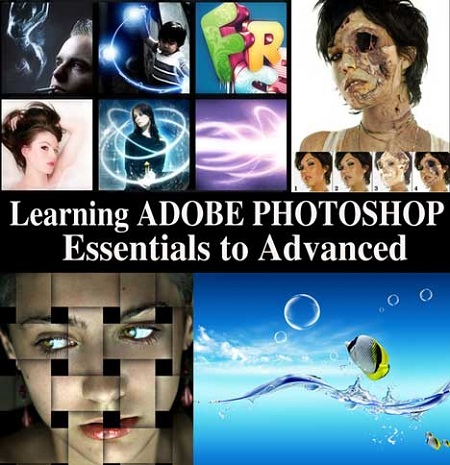 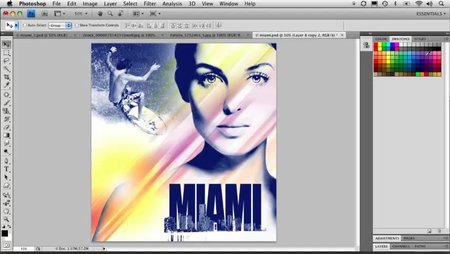 Details: Kelby Training - 6 DVDs Learning Adobe Photoshop from Essential to Advance Level-tG DVDrip | English | MOV | 854 x 480 | AVC ~430 kbps, 15 fps | AAC ~ 76 kbps 44.1 KHz 2 channels | 16 hrs 23 min | 2.5 GB Genre: Video tutorial / eLearning Corey is the newest education and curriculum developer for the National Association of Photoshop Professionals. He is a graduate of the Ringling School of Art & Design in Sarasota, Fl, with a degree in Illustration. Over the years, Corey has worked as a graphic artist in a variety of disciplines such as illustration, commercial design, large format printing, motion graphics, web design and photography. His expertise in Photoshop and Illustrator have earned him numerous awards in illustration, graphic design and photography. Using Photoshop since Version 2, his expertise and creativity have evolved exponentially with every new version, which makes Corey an invaluable addition to the NAPP team. Adobe Photoshop Design Effects Adobe Photoshop for Beginners In this DVD you will learn: * How to set up your preferences and workspaces * How to customize Photoshop to suit your needs * How to create selections * How to work with layers * How to create text As the course progresses and you get more familiar with the tools, we will venture into color correction, image retouching, and basic compositing techniques. While this course is presented in Photoshop utilizing some of the new features, the core concepts are still relevant in earlier CS versions of Photoshop Adobe Photoshop Selections and Masks Being able to make accurate selections is one of the most important skills in Photoshop and making those selections quickly and painlessly is equally important. Join Dave Cross as he covers all the key tools and techniques for selecting and masking. * Examples of which selection tool to use in different situations * Fine-tuning selections using Quick Mask and Refine Edges * How to use Channels to select challenging subjects such as hair * Making masks from selections and fine-tuning masks Adobe Photoshop Power Session This course is ideal for people with experience using Photoshop CS3, Photoshop CS2, or Photoshop CS, Adobe Photoshop CS4 Power Session is the easiest way to learn the new features in Photoshop so you can start using them right away. This DVD will teach you: * The new interface and how it will help you work faster and better than ever before * Tips for working with Selections, Curves, Smart Filters, and other enhanced features * How to use the all new Photomerge feature to work faster, smarter and more creatively * How to use Adobe Bridge to streamline your workflow * Techniques for getting the most out of Camera Raw 4 * Improved printing techniques now possible in Photoshop Beauty and Portrait Retouching Kit Adobe Photoshop Mastering Layers PS : If You got an error while extracting while others are working try diferent directory path in your PC. Somtimes if you got a long directory path while extracting it will giv you an error. To solve this issue , as an example just paste the tgz file in C drive and extract (just inside the C drive not with in any other folder). Hope your Understand Update Torrent Stats to see Current Seeders and Leechers Visit my account to download more apps and ebooks + magazines If This Torrent Helpful Please Support the Authors by Purchasing It!.. Thanx    Sharing Widget |
All Comments