Kaspersky World 1.3.10.21seeders: 4
leechers: 0
Kaspersky World 1.3.10.21 (Size: 1.18 MB)
Description
Description:
Kaspersky World - a complete solution for working with the antivirus products of Kaspersky Lab. Allows you to load the keys , reset trial , etc. Supported Kaspersky Lab products: Kaspersky Antivirus 6 Kaspersky Antivirus 7 Kaspersky Antivirus 2009 Kaspersky Antivirus 2010 Kaspersky Antivirus 2011 Kaspersky Antivirus 2012 Kaspersky Antivirus 2013 Kaspersky Internet Security 6 , Kaspersky Internet Security 7 Kaspersky Internet Security 2009 Kaspersky Internet Security 2010 Kaspersky Internet Security 2011 Kaspersky Internet Security 2012 , Kaspersky Internet Security 2013 Kaspersky Pure (Crystal), Kaspersky Pure 2 (Crystal 2012) , Kaspersky Endpoint Security, Kaspersky Small Office Security, Kaspersky Small Office Security 2 Kaspersky Antivirus for Windows Workstations. Available languages: English Arabic Bengali Bulgarian Chinese Dutch French German Italian Korean Macedonian Polish Portuguese Russian Serbian Spanish Turkish Ukrainian functionality: • Putting keys • Trial life • Activation key • Removing the key • Editing of registry settings • Udalenievosstanovlenie download trial labels • Self-renewal • Contact Us • Support for associations in the context menu of • VklyuchenieVyklyuchenie KSN in AVP12 • Changing the age aging databases • Check the keys on the black list • Quick search key What's new 1.3.10.21: Added support for PURE 3 ; Version 1.3.10.21 resets trial for kav kis 12 13 immediately ( wait a couple of hours of searching tags are not necessary) System requirements : • Windows 2000 , ME, XP, Server 2003, Vista, 7 , Server 2008 • Availability of Kaspersky Internet Security / Kaspersky Antivirus Note: Disable self-protection and the protection of Kaspersky in the settings. To disable self-defense of the product , follow these steps: Open the main program window in the upper right corner of the window, click the Settings link in the left part of the window , click the Advanced Settings tab , select Self the right of the window, uncheck the Enable Self-Defense in the lower-right corner, click OK close the main program window . In order to disable the protection of the product , follow these steps: Open the main program window in the upper right corner of the window, click the Settings link in the left part of the window , click the Basic tab and uncheck the box for the option Enable protection in the lower-right corner, click OK close the main program window . Go with Kaspersky , with the icon in the system tray . Run Kaspersky World (Windows Vista / 7 as administrator ) and click "Reset". restarted Then activate the trial version. Done! YOUTUBE VIDEO Change in the age of aging databases Reactivation of Kaspersky Download and install the key Quick search key 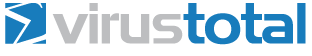 Virus Here Related Torrents
Sharing Widget |