HDRsoft Photomatix Pro 5.1-NEOSOFTseeders: 5
leechers: 2
HDRsoft Photomatix Pro 5.1-NEOSOFT (Size: 23.77 MB)
Description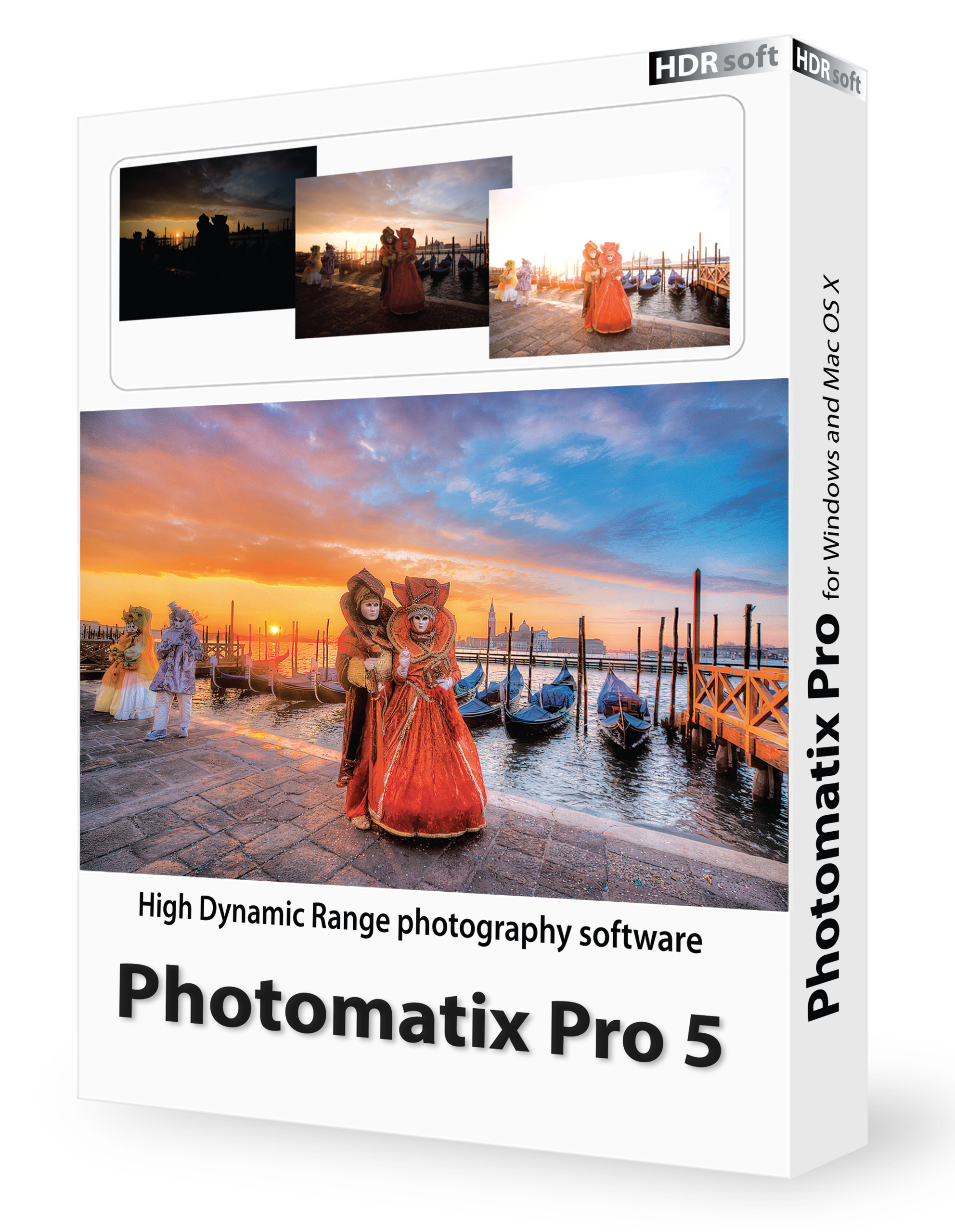 Description Photomatix Pro is photographic software developed by HDRsoft for Mac OS X and Microsoft Windows and primarily designed to make the process of merging multiple photographs into high dynamic range images and then locally tone-mapping them back to LDR images. By automatically blending multiple exposures of photos it has the ability to create HDR and tone mapped images. Features •Merge to HDR •HDR Tone Mapping with Details Enhancer •Advanced Details Enhancer settings •HDR Tone Mapping with Contrast Optimizer •Exposure Fusion with Fusion/Natural •Finishing Touch (sharpening, contrast) •Undo Tone Mapping / Fusion •Fusion from a single RAW file •Automatic alignment of hand-held photos •Automatic ghost removal •Adjustment options for Automatic Deghosting •Selective Deghosting tool •Thumbnails of Built-in Presets •Thumbnails of Custom Presets •Display Options for Preset Thumbnails •Saving and Loading Custom Presets •Batch Bracketed Photos •Batch Single Photos •Noise Reduction •Chromatic Aberrations Reduction •Loads JPEG, RAW and TIFF (8-bit & 16-bit) images •Opens and saves in 32-bit HDR image formats •Integration with Lightroom with free Plugin What’s New 5.1 •Added support for recent camera models such as the Nikon D7200 and Canon G7X, EOS M3, and 750D/760D (T6i/T6s). •Ability to mark presets as Favorites (by clicking on the 'star' icon to the left of each thumbnail) and filter the preset list to only show those favorites. •Fusion/Real-Estate renamed into Fusion/Interior and now includes a Brightness setting. Addition of "Architecture" category to filter Presets. •By default, the preset name or method name is now appended to the file name of the final image. You can also adjust the suffix in the Preferences panel. •On Batch of Bracketed Photos, addition of Base Exposure option for deghosting. •The alignment is now done with one alignment method for all cases. The alignment settings (perspective correction option and maximum alignment shift) can be pre-selected via an Alignment Preset pull-down menu. •"License Information" panel shows the license status, as well as the license key if a Photomatix Pro copy has already been registered on the computer. system requirements Windows 98/2000/XP/Vista/7/8/8.1 NOTE: •These files are for experimental and educational purposes only. •support developers.If you liked the program buy it,they deserved it!    Related Torrents
Sharing Widget |