Glary Utilities PRO v5.19.0.32 Multilanguage + Keys [Latest Build]~{H@cker}seeders: 24
leechers: 3
Glary Utilities PRO v5.19.0.32 Multilanguage + Keys [Latest Build]~{H@cker} (Size: 14.26 MB)
Description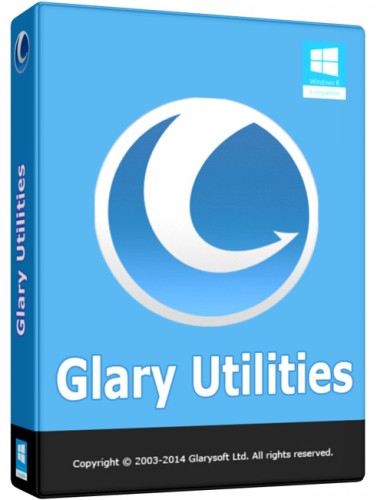 Glary Utilities PRO v5.19.0.32 Multilanguage-LAXiTY | 14 MB OS............: Windows Glary Utilities Pro A set of system tools for stability, boost speed, repair and protect your PC. Glary Utilities allow you to delete redundant files, invalid registry entries and traces left by surf all you can. By this software, you can also manage and delete browser add-ons, analyze disk space usage and find duplicate files on your system to do. Furthermore, Glary software to optimize memory, find, fix or delete broken shortcuts, manage the programs that start at Windows startup and uninstall apps are. Features Glary Utilities Pro tools : Disk Cleaner Removes junk data from hard disk, freeing disk space Registry Cleaner: Scans and cleans your registry to improve system performance Shortcuts Fixer: Corrects the errors in the start menu and desktop shortcuts Startup Manager: Manages programs which run automatically on startup Memory Optimizer: Monitors and optimizes memory Windows background Tracks Eraser: Erase all the traces, evidences, cookies, internet history and more … File Shredder: Destroying or delete information that is not recoverable by any means Internet Explorer Assistant: Manages Internet Explorer Add-trip configuration stolen by cyber thieves Disk Analysis: Get details information of the desired files and folders Duplicate Files Finder: search for files, duplicate and delete them Empty Folders Finder: Detect and delete empty folders in Windows Uninstall Manager: to completely uninstall programs that you do not need iNSTALL/REGiSTER NOTES Instructions: 1.Install 2.Use given key to register/any name 3.Done. Release Notes Fixed Disk Cleaner: a dialog box pops up when selecting automatic one-click optimization function Fixed Tracks Eraser: couldn't erase tracks completely Fixed One-click optimization's disk cleanup page: couldn't update immediately the display language when language is modified Optimized schedule tasks editor: added the 'Never' option Minor GUI improvements Minor bug fixes   Sharing Widget |