Fantastical 2.2.2 [Mac Os X] [MAC599]seeders: 1
leechers: 6
Fantastical 2.2.2 [Mac Os X] [MAC599] (Size: 13.85 MB)
DescriptionPLEASE SEED Fantastical is the Mac calendar you'll actually enjoy using. Creating an event with Fantastical is quick, easy, and fun: Open Fantastical with a single click or keystroke Type in your event details and press return ...and you're back to what you were doing with a shiny new event in your calendar! Fantastical's natural language engine is expressive and intelligent so you can write in your own style. Fantastical also automatically recognizes the location of your event and can even invite people from your Address Book to the event. Your events have never looked better. Plan your day in style with the most attractive calendar you've ever seen. Color-coding and beautiful design help you quickly make sense of your schedule. You can even change the number of events you want displayed, allowing you to focus on what's important. Need more info about an event? Just click on it and the event's important details will be displayed instantly. Edit and delete with ease. Presenting the easiest and quickest way to change your events: select the event you want to change and take control of your event with a single click or keystroke. For example, add event notes to existing events. Enter the information that's important for you to remember and it will stay attached to your event. BYOC (Bring Your Own Calendar). Fantastical works with your favorite Mac calendar application: iCal, BusyCal, Entourage, or Outlook. You can even use your iCloud, MobileMe, Google Calendar or Yahoo! Calendar accounts: simply add them to iCal and you're all set. What's New Support for Google Apps rooms and resources when adding invitees (Fantastical will ask you to log in to your Google Apps account to enable this new feature) Added support for Public Folders on Exchange New option to duplicate events as a reminder, or duplicate reminders as an event (Edit menu > Duplicate as Event or Duplicate as Reminder) Improved layout in Day and Week views when there are many overlapping events Added option to hide reminders when printing Added Cut, Copy, and Paste to contextual menus Can now drag and drop items onto the list to reschedule them "No response requested" events on Exchange are now handled better Changing invitees for an Exchange event will now ask if the update should be sent to all invitees or just the changed invitees Fixed an issue where some Exchange accounts wouldn't sync on OS X Yosemite Improved compatibility with Exchange Server 2007 and Kerio Connect Accessibility improvements Various fixes and improvements Requirements Intel, 64-bit processor OS X 10.10 or later 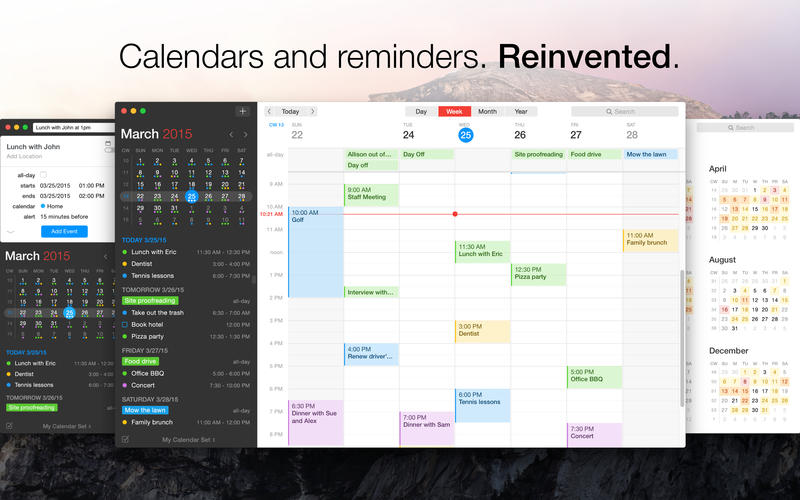 Related Torrents
Sharing Widget |