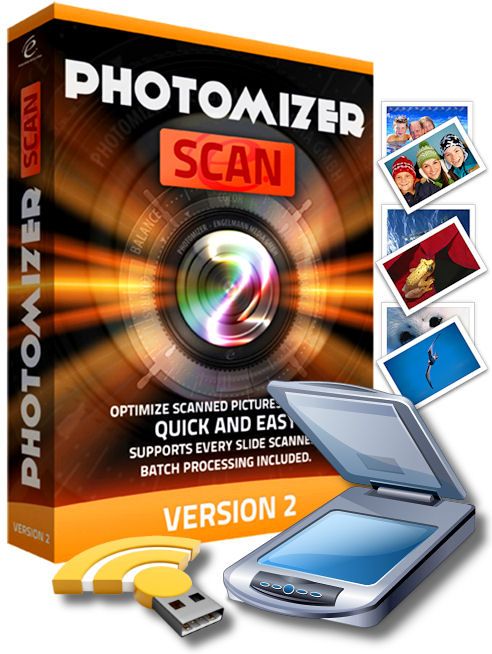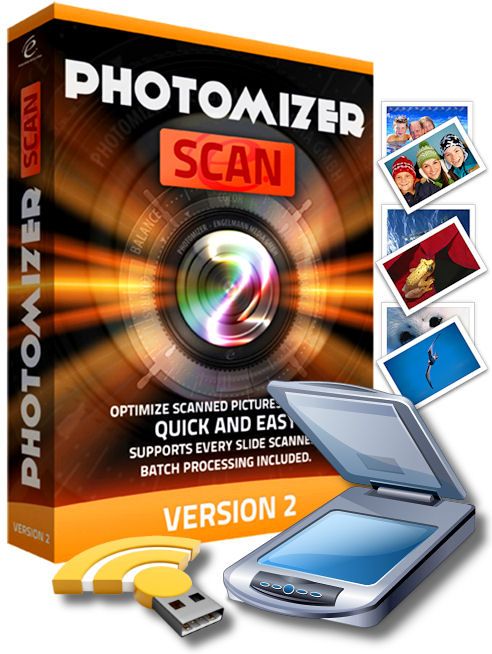 Photomizer Scan 2 Highlights
Photomizer Scan 2 Highlights
Fully automatic optimization of scans, slides and negatives
Automatic object recognition
Re-adjustment of tonality
Re-sharpening and contrast optimization
Color-intensive photos through re-sharpening of matt colors!
Fully automatic: optimization of hue control and saturation, correction of white balance, bright/dark correction
Removal of undesired color casts, fog etc.
It applies: Seeing is believing! Test our demo version of Photomizer Scan 2!
System requirements
Windows XP/Vista/7/8
.net 3 Framework (will be automatically installed, if not available)
min. 1 Gigabyte RAM, 2 GB recommended
CPU with min. 1 GHz
Mouse
tEAM LAXiTYpROUDLY pRESENTS:Engelmann Media Photomizer SCAN v2.0.13.425 Multilanguage(c) Engelmann Media GmbHURL ……..: http://www.engelmann.comSupplier …: TEAM LAXiTY Packager …: TEAM LAXiTYCracker ….: TEAM LAXiTY Rel. date ..: 06.08.13R E L E A S E . N O T E SWith "Photomizer SCAN" you achieve results, which evenprofessional photographers could only obtain with extensiveknowledge and experienceWith our professional Photomizer Scan 2 software you easily edit your scanned photos, scanned slides and even your scanned negatives.Enjoy more colorful images by touching up flat colors! Remove errors and dust at the PC - fully automatically!The easy-to-operate software impresses with a clear user interface. You see the original picture, preview and work surface directly on the monitor. The results of the optimization are displayed in real time. Simply save all changes - ready.Have you digitalized your slides, negatives, APS-films, raw scans or medium format pictures and do you now want to make more of your pictures? If you have a slide scanner and are not satisfied with the scanned results, Photomizer Scan 2 is your perfect solution.i N S T A L L . N O T E SJust replace "Photomizer Scan 2.exe".

![]()
![]()