EarMaster School v5.0.0.634 SW MultiLang Incl. Keygen - BEANseeders: 40
leechers: 5
EarMaster School v5.0.0.634 SW MultiLang Incl. Keygen - BEAN (Size: 5.95 MB)
Description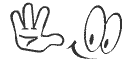  EarMaster School v5.0.0.634 SW  EarMaster School is a an interactive and powerful tool for teaching ear training. The learn-by-doing approach allows your students to develop better musical ears - and it is great fun too! EarMaster is easy to use and includes all the features you need for teaching ear training. Tutor editor • Use the 651 ready-to-use lessons or make your own customized lessons with the advanced Tutor Editor. • Control how well the students must perform before advancing to the next lesson. • Tutor lessons are compatible with EarMaster Pro. • E-learning compatible: Distribute your lessons to students’ home computers by e-mail, on a website or on all types of storage devices. Receive the students’ results through the integrated export-by-email functionality. Student administration and report facilities • The User Overview function allows teachers to easily control and evaluate the students’ assignments. • Detailed information on students’ training and performance with advanced report function. • Print summaries and results for single users or whole classes. • Easy management of student data. • Detailed statistics - monitor the students’ progress and benefit from information on every aspect of the students’ ear training process. Multi-user and network facilities • Students and teachers can continue their latest ear training session on any computer in the network. • Runs in any Windows network and is easy to install. • Remembers results and settings for each user. • No limitations on number of users. • Use EarMaster in your own language. • For students, EarMaster School looks just like EarMaster Pro. Only teachers and administrators have access to the advanced educational features. SYSTEM REQUIREMENTS: Monitor resolution 800x600 Windows 98, ME, 2000, XP, Vista and 7 Disk space 30 MB INSTALLATION: • Next open the EMS500634SW.rar file by double clicking it. If you can't open it you need to get an archiver which supports rar files such as Winrar. • Click on extract and then run the setup to install. • Now you have 2 options here a) there is 2 registry keys one with my name and serial and other clean open the clean one by right-click and in the contest menu click edit´, now open the keygen and hit on genarate a few times copy that serial to the registry key and put your name. something like this: [HKEY_LOCAL_MACHINEsoftwareMidiTecEarMaster School5.0] "Name"="deepstatush33t.com" "Serial"="6B53H-4FC18-X6B5Y" now close and save, then you double-click on the saved registry, voilá!! keep that registry key cuz wend a update shows up you can use that one!! b) Just open the keygen and genarate serial and paste to the app with the name you whant. • That's it! Done. enjoY!!! 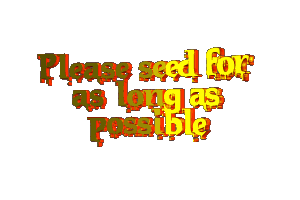 Sharing Widget |
All Comments