Daemon Tools Ultra 3 0 0 0310seeders: 0
leechers: 0
Daemon Tools Ultra 3 0 0 0310 (Size: 15.93 MB)
Description
Daemon Tools Ultra 3.0.0.0310
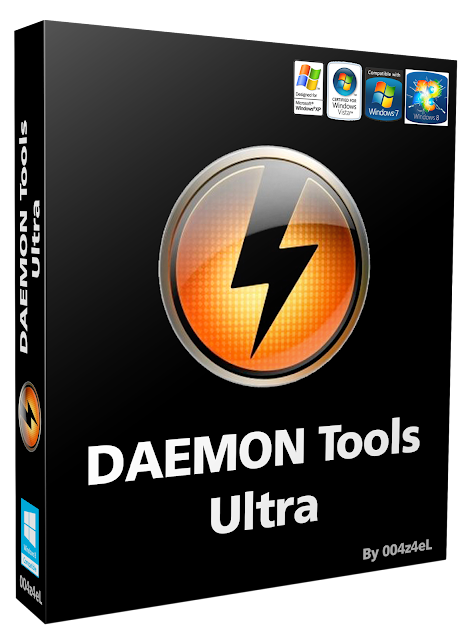 Features Image Supported discs: * .mdx, .mds * / * mdf, * .iso, * .b5t, .b6t * * .bwt, .ccd * * .cdi, * .bin / cue * *... ape / *. cue, .flac * / *. cue, .nrg * * .isz Converting all images to disc formats supported format: * .mdf / * billion * .mdx, * .iso. Disk imaging CD, DVD, Blu-ray Image compression disc, or cropped image into several Data protection a disk image password VHD Support Create and edit hard disk drives image (with fixed or dynamic size) read / write mode Using the VHD format to backup your data Easy access to data from a VHD image You can also use the new montages options - HDD or removable device Virtual Writer Create virtual drives for the disk imaging Using DAEMON Tools virtual drives with Ultra or any other application Checking CD / DVD before burning them on a physical medium Reduced wear and tear on the physical device Bootable USB device Create bootable USB device from a disk image with a few clicks Store the installation of your operating system program on a fast device, reliable, reusable and sustainable Install an OS quickly and simply on a laptop with no optical drive RAM disk Creation and Virtual RAM disk assembly that uses the computer's memory Guard your temporary files in the fastest storage system for best performance Forget fragmented hard drives to oblivion delete temporary files Synchronize your RAM discs with VHD images for reuse after restart Optical Device Virtualization Use the "Quick Mount" to mount disk images up to 32 virtual drives Set up to 32 SCSI and 4 IDE virtual drives through advanced mode Set virtual devices if needed (letter of access, access point, etc.) Customize an image editing parameters for its future use ISCSI Initiator Working with iSCSI target (virtual devices or real) created via iSCSI Taget DAEMON Tools, DAEMON Tools Net Data Server or other third-party iSCSI server Using virtual drives DT to mount a disk image iSCSI target as Advanced functionality for disk images Easily create a bootable USB device Create or edit disk images via a widget Burn Disc Image Burn RMPS data from a disk image Make a bootable disc image Manage your disc images collection New interface Try our easy to use guide to the key features Discover a simple and clear design image catalog Use the "Quick Mount" option to mount a disk image in one click Perform basic actions via the widget DAEMON Tools Gamespace - we know all about the games Get more information on your disk images from your catalog Keep up to date: New games and reviews are posted daily Browse the gameplay video, screen captures and recommendations Discover the best rated and most played games Search disk images and many other things Related Torrents
Sharing Widget |