Crysis Wars (2011) [Multiplayer]seeders: 9
leechers: 7

Crysis Wars (2011) [Multiplayer] (Size: 10.22 GB)
Description Title: The original Crysis Wars multiplayer is running Original title: Crysis Wars Year: 2011 Year in Russia: 2011 Genre: 3D, Action, Multiplayer, Shooter, Online-only Official website: www.om-studios.com Version: 1.14 [0.71 to MWLL mod] Developers: Crytek Studios, OM Studios and Wandering Samurai Studios Publisher: Electronic Arts Publication Type: License Platform: PC Language: English, Russian, and others Language: Russian, English, and others Crack: Keygen (located on the second disk) Multiplayer: Online (play only online)  √ Operating System: Windows Vista / 7/8 / 8.1 √ Processor: AMD Athlon 3800 + / Intel Core 2,5 GHz or higher processor √ RAM 2.0 GB of RAM (for Vista 3,0 GB) √ Video: 512 MB VRAM - NVIDIA 6800 GT / ATI 9800 Pro or more modern √ Sound Card: Sound device compatible with DirectX® 9.0 √ Free space on hard disk: At least 16 GB √ DVD-Drive: Not required √ DirectX: 10.0c √ Keyboard √ Mouse   http://gallerynova.se/site/v/779828 http://gallerynova.se/site/v/779829 http://gallerynova.se/site/v/779830 http://gallerynova.se/site/v/779831 http://gallerynova.se/site/v/779832 http://gallerynova.se/site/v/779833  Crysis Wars - is a multiplayer pack that is sold bundled Crysis Warhead, but is on a different disk and installed separately. Crysis Wars developed by a core team of Crytek in Frankfurt. In fact Crysis Wars - is a multiplayer Crysis where the correct technical errors, improved server support, added some features (like Autodownloader with which you can download amateur card), updated and improved anti-cheat system. -------------------------------------------- Installation and startup: 1. Mount Alcohol 120%, Daemon Little or PowerIso example. 2. Start the installation via setup.exe not through autorun After the installation (without starting a game): For the first time, set CrysisWars_patch_1_5 (located on the second disk) Then set crysis_wars_ex_final (located on the second disk) **** Note: The correct installation path: * For 32-bit. Consumers Windows: C: | Program Files | Electronic Arts | Crytek | Crysis Wars * For 64-bit. Consumers Windows: C: | Program Files (x86) | Electronic Arts | Crytek | Crysis Wars * 64-bit. Windows users need to put a checkbox before the Visual C ++ Redistributable Win 64 Bit in the installer Then set CrysisWarsEX_1_1_4 (located on the second disk) At the end of the set Crysis_Wars_MWLL_final (located on the second disk) Start the game through the new green label "Crysis Wars EX" 32bit or 64bit. (The old "red" label will no longer work - remove it!) If you are using 64-bit sistemma and you have problems running: Windows 7 (x64) and Windows 8 (x64) run Crysis Wars from the desktop mode sovmesimosti with Windows Vista (Service Pack 2) (right-click on the icon of the game - start in compatibility mode for Windows Vista - Service Pack 2) Start the game through the new green label "Crysis Wars EX" 32bit or 64bit. If the game asks for cd-key, use the Keygen (located on the second disc) Caution: Do not use cd-key that was taken somewhere from the Internet or copied from someone because Crysis Wars will NOT work !!! In the menu "Profile" click "Make New Profile" with your name (this will be your name in the game) and then "save" profile. Please remove the DEFAULT profile - it is not needed. Then click "Multiplayer" then "Internet Game" NickName: his nickname by which you want to play. Password: password common to all "crysis" (lowercase and without quotation marks). Check the box "Remember Password" and "Auto LogIn account" and click on "LOGIN" wait a moment until the second authorization window. "OMG! Crysis Wars EX ID login" For the first time, you need to create a new account! To do this, click on the "Make New Profile (new member)" Alias - Use the same nickname as for the first authorization. Email - Enter the Email. Password - Use your own password. Then check the box before "Remember Password" and "Auto LogIn account" and click on "LOGIN" - and you will see all the servers. Select a server and click "JOIN SERVER" If you want to play with the robots in the game menu, select the MODS MWLL modes and then click on the LOAD button and wait until the game is in overdrive MechWarrior: Living Legends mod or run with Crysis Wars Crysis Wars MWLL robot shortcut on the desktop .. / If the game asks for cd-key, use the Keygen (located on the second disc) / **** Important: MechWarrior: Living Legends mod uses only one window for authentication (OMG! ID window for authorization does not exist in MWLL) * If zabli remove DEFAULT profile - please delete it - it is not needed. Then click "Multiplayer" then "Internet Game" NickName: his nickname by which you want to play. Password: password common to all "crysis" (lowercase and without quotation marks). Check the box "Remember Password" and "Auto LogIn account" and click on "LOGIN" and see MWLL server Select a server and click "JOIN SERVER" What's new in this release? --Terms Mode Power Struggle: ---Features of release: --The changes in this patch: ---Mod SDK: 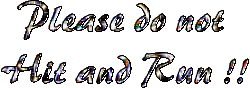 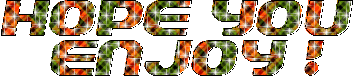   Related Torrents
Sharing WidgetTrailerScreenshots![Crysis Wars (2011) [Multiplayer] screenshot Crysis Wars (2011) [Multiplayer] screenshot](http://yuq.me/games/screencaps/21/230/21230_1t.png) ![Crysis Wars (2011) [Multiplayer] screenshot Crysis Wars (2011) [Multiplayer] screenshot](http://yuq.me/games/screencaps/21/230/21230_2t.png) ![Crysis Wars (2011) [Multiplayer] screenshot Crysis Wars (2011) [Multiplayer] screenshot](http://yuq.me/games/screencaps/21/230/21230_3t.png) |


