Boot USB Sergei Strelec 2014 v.6.6 Engseeders: 3
leechers: 0
Boot USB Sergei Strelec 2014 v.6.6 Eng (Size: 1.05 GB)
Description
Bootable Windows 8 PE - for working with disks and partitions, backup and recovery of disks and partitions, disk diagnostics. Also there is a set of programs for data recovery and antivirus. Composition programs x86 image show spoiler Backup and restore Acronis True Image Premium 2014 Build 6673 Active Disk Image Professional 6.0.2 R-Drive Image 5.3 Build 5305 Technician Ghost 11.5.1.2269 Paragon Hard Disk Manager 14 Premium 10.1.21.471 TeraByte Image For Windows 2.91 AOMEI Backupper Technician Edition 2.0.1 Drive SnapShot 1.43.16946 Hard disk Disk Management, System Acronis Disk Director 12.0.3223 EaseUS Partition Master 10.0 WinPE Edition Paragon Hard Disk Manager 14 Premium 10.1.21.471 MiniTool Partition Wizard Server Edition 8.1.1 AOMEI Partition Assistant Professional 5.5 AOMEI NTFS to FAT32 Converter Pro Edition 2.0 AOMEI Dynamic Disk Converter 3.5 Professional Eassos PartitionGuru Pro 4.6.2 Defraggler 2.18.945 Professional HDD Low Level Format Tool 4.40 HD Tune Pro 5.50 Check Disk GUI Victoria 4.47 HDD Regenerator 2011 HDDScan 3.3 Hard Disk Sentinel Pro 4.50.5 Build 6845 Other programs AIDA64 Extreme Edition 4.50.3000 BlueScreenView 1.52 Active Password Changer Professional 5.0 Reset Windows Password 4.1.3.450 UltraISO Premium 9.6.1.3016 Total Commander 8 Registry Editor (h86/64) Registry LoaderPE 1.0.19 Autoruns 12.0 FastStone Capture 7.7 IrfanView 4.38 STDU Viewer 1.6.284 BOOTICE 1.3.2.1 Recovery Wizard download Windows Unlocker 1.9.2 7-ZIP WinNTSetup 3.6.1 Installing the drivers manual Double Driver 4.1.0 Imagex GImageX 2.1.1 Opera 11 PENetwork 0.58.2 Media Player Classic 1.7.4.13 EasyBCD 2.2 SoftMaker Office MInstAll 1.0.1.20 BurnInTest Pro 7.1 Build 1017 DiskCryptor 1.1.846.118 USB Safely Remove 5.2.3.1205 BitLocker Data Recovery (Unpacking if necessary from the Start menu): R-Studio 7.3 Build 155233 Network Edition Active File Recovery 12.0.5 Active Partition Recovery 10.0.2 O & O DiskRecovery 9.0 Build 252 Tech Edition MiniTool Power Data Recovery 6.8.0.0 Runtime GetDataBack for NTFS 4.33 Runtime GetDataBack for FAT 4.33 DM Disk Editor and Data Recovery 2.10.0 . Composition programs x64 image show spoiler Backup and restore Acronis True Image Premium 2014 Build 6673 Active Disk Image Professional 5.6.2 R-Drive Image 5.3 Build 5305 Technician Ghost 11.5.1.2269 Paragon Hard Disk Manager 14 Premium 10.1.21.471 TeraByte Image For Windows 2.91 AOMEI Backupper Technician Edition 2.0.1 Drive SnapShot 1.43.16946 Hard disk Disk Management, System Acronis Disk Director 12.0.3223 EaseUS Partition Master 10.0 WinPE Edition Paragon Hard Disk Manager 14 Premium 10.1.21.471 MiniTool Partition Wizard Server Edition 8.1.1 AOMEI Partition Assistant Professional 5.5 Eassos PartitionGuru Pro 4.6.2 Defraggler 2.18.945 Professional HDD Low Level Format Tool 4.40 HD Tune Pro 5.50 Check Disk GUI Victoria 4.47 HDD Regenerator 2011 HDDScan 3.3 Hard Disk Sentinel Pro 4.50.5 Build 6845 Other programs AIDA64 Extreme Edition 4.50.3000 BlueScreenView 1.52 Active Password Changer Professional 5.0 Reset Windows Password 4.1.3.450 UltraISO Premium 9.6.1.3016 Total Commander 8 Registry Editor FastStone Capture 7.7 IrfanView 4.38 STDU Viewer 1.6.284 BOOTICE 1.3.2.1 Recovery Wizard download Windows Installing the drivers manual Unlocker 1.9.2 7-ZIP WinNTSetup 3.6.1 Double Driver 4.1.0 Imagex GImageX 2.1.1 Opera 11 PENetwork 0.58.2 Media Player Classic 1.7.4.13 EasyBCD 2.2 SoftMaker Office MInstAll 1.0.1.20 BurnInTest Pro 7.1 Build 1017 DiskCryptor 1.1.846.118 USB Safely Remove 5.2.3.1205 BitLocker Data Recovery (Unpacking if necessary from the Start menu): R-Studio 7.3 Build 155233 Network Edition Active File Recovery 12.0.5 Active Partition Recovery 10.0.2 O & O DiskRecovery 9.0 Build 252 Tech Edition MiniTool Power Data Recovery 6.8.0.0 Runtime GetDataBack for NTFS 4.33 Runtime GetDataBack for FAT 4.33 DM Disk Editor and Data Recovery 2.10.0 Antivirus Kaspersky Rescue Disk 10.0.32.17 ( Run from the menu Grub4Dos - only USB ) If you need a Kaspersky Rescue Disk, you need to download from the official website for the image, rename it to rescue.iso, and copy the folder rescue on a flash drive. DOS programs: HDD Regenerator 2011 MHDD 4.6 Victoria 3.52 Memtest 5.01 HDAT2 5.0 GoIdMemory PRO 7.85 NOTE: some programs run from USB drive. Running programs with USB - MInstAll, Dmitry Malgin http://checkdevice.narod.ru Shortcuts in the Task Bar, Start Menu and on the Desktop Network show spoiler Connection methods supported protocols TCP / IP, NetBIOS over TCP / IP, PPPoE, and WLAN (Wi-Fi). IDSL modems usually "picked up" automatic. To use Wi-Fi you need to install wireless network adapter driver. Setting the Start Menu Drivers section. Connecting to a Wi-Fi network through the program PE Network, tab Wi-Fi. WLAN driver Cusp show spoiler Contents of the disc is loaded into memory, after downloading you can remove the disc from the drive, or USB flash drive. To record a program on a flash drive using UltraISO (is in the archive) Possible to install the driver from the Start menu on the video card. Install if you can not get acceptable for screen resolution. In most cases this is not necessary. Running programs with USB - MInstAll, Dmitry Malgin http://checkdevice.narod.ru System requirements: RAM (random access memory) to 1 gig. Computer with the ability to boot from a CD or USB. Checksums image ISO: CRC32: 3F2F27B5 MD5: 9C390C4C8D66F2D9722D12C880F414DF SHA-1: FB7191E2C29EF9DD11B7C37C627DD7DE81EB6542 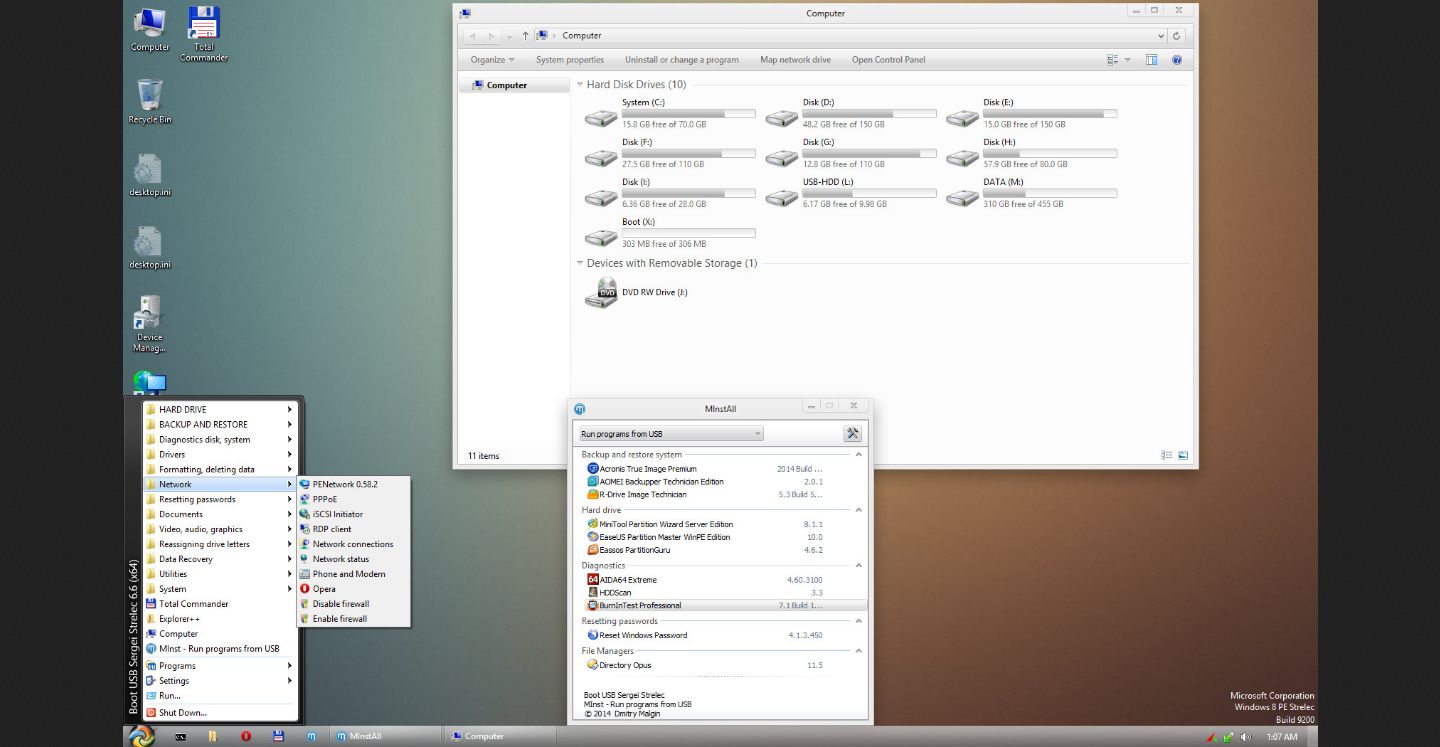 Related Torrents
Sharing Widget |