
Process Lasso is a unique new technology that will improve your PC's responsiveness and stability during periods of high CPU load. Windows, by design, allows programs to monopolize your CPU without restraint -- leading to freezes, hangs, and micro-lags. Process Lasso's ProBalance (Process Balance) technology intelligently adjusts the priorities of running programs so that badly behaved processes won't negatively impact the responsiveness of your PC.
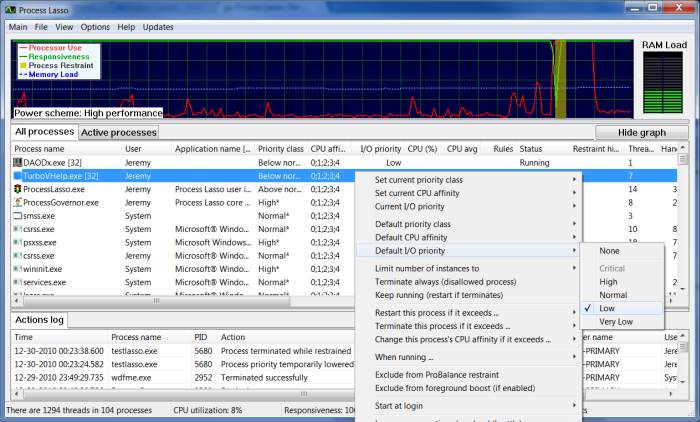
Process Lasso also offers an assortment of ways to take full control of how your CPUs are allocated to running programs. In essence, it is an all-in-one automated Windows process tuner. You can choose at what priority processes should run, and which CPUs should be assigned to them. You can also disallow certain programs from running, log all programs run, automatically restart programs, limit the number of instances of a program, and much more. You can even indicate processes that should induce entrance into the High Performance power scheme or prevent the PC from sleeping. A gaming mode also allows for easy process priority optimization for avid gamers.
* ProBalance
Balance process priorities (or CPU affinities) in a safe, effective manner to improve PC responsiveness during high loads and prevent system stalls and micro-lags. Our technology does NOT do additional foreground boosting, instead it lowers background process priorities where appropriate. Our years of experience have resulted in a highly optimal algorithm duplicated nowhere.
* Automated Process Control
Set default priorities and CPU affinities, disallow processes from running, and log events on your system
* Process Watchdog new in v4
Terminate, restart, or change CPU affinity when a specified threshold is met
 Installation Instructions
Installation Instructions
Run ProcessLassoSetup_v4.00.31.exe
To Install Bitsum Technologies Process Lasso Pro v4.00.31
follow The Onscreen Instructions By The Installer
When Nearing Final Setup Tick No For Periodically Updates
When Finish, If The Program Starts, Shut It Down From The
System Tray, Now Dont Start The Program And Make Sure Its Not Running,
Now Go To The Folder [ A.C. Patch ] And Run
BTPLP Easy Patch By Adrian Dennis,
Done Enjoy !!! .
For  Cool Downloads
Cool Downloads Head Over To My Site
Head Over To My Site
 http://adrianscool.com
http://adrianscool.com