Bitsum Process Lasso Pro 8.4.0 (32 & 64bit)-NEOSOFTseeders: 1
leechers: 0
Bitsum Process Lasso Pro 8.4.0 (32 & 64bit)-NEOSOFT (Size: 4.62 MB)
Description 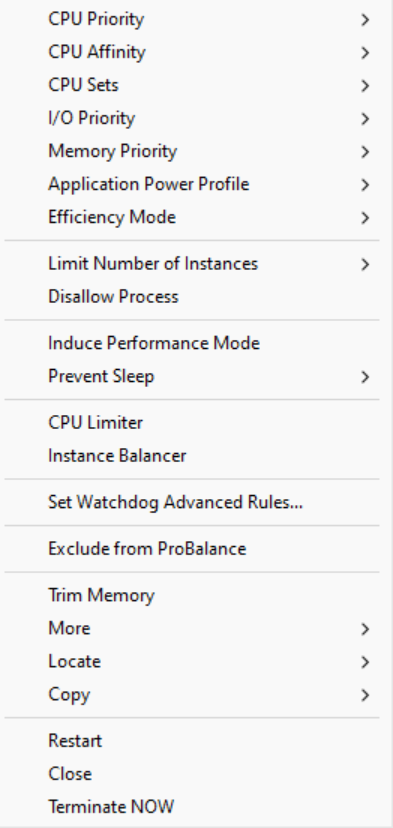 Description Process Lasso is NOT yet another task manager. It is a process priority optimization and system automation utility. Priority optimization, affinity optimization, core optimization, automated rules, automated power profiles; you name it, and Process Lasso does it! Process Lasso's most popular feature is the unique process optimization technology called ProBalance (Process Balance) that will improve your PC's responsiveness and stability by making intelligent dynamic adjustments to the priority class of background processes. Windows, by design, allows programs to monopolize your CPU without sufficient restraint -- leading to hangs, micro-lags, and delays in your keystroke or mouse actions. ProBalance intelligently adjusts process priorities so that badly behaved processes won't negatively impact the responsiveness of your PC. This has been proven to be safe and very effective, as you can see from our CPUEater demo. Features •ProBalance •Gaming Mode •SmartTrim •Persistent (saved) CPU, memory, and I/O priorities, CPU affinities, and other process settings •Disallowed processes, terminate problematic processes every time they are seen running •Limit per-process CPU use by default CPU affinities •Instance limits, limit the number of instances a process may have per user session, or for the whole PC •Restart selected processes if they terminate, crash, or are closed •Watchdog allows custom rules. When processes go over a CPU or virtual memory threshold, one can execute a command, change their CPU affinity, process priority class, I/O priority, trim the working set, log the occurrence, and more! •Hyper-Threaded core avoidance •Unique System Responsiveness calculation - Accurately shows responsiveness of your by percentage, based on real-time latency in the Windows user interface. •Stand-alone core engine that can run as a system service •Designed for multi-user environments •Control core parking, and visualize parked CPUs in real-time •Minimal resource use and totally optional GUI that goes into a sleep-mode when minimized to the tray •Log of processes launched, and statistics on process duration and average CPU use when they exit •Silent installer with command line switches for easy deployment •Optional password protection on configuration •Select and act on multiple processes at once •Expansive command line support for unattended (silent) installation and custom configurations •Automated updates •Localized to Chinese (Traditional and Simplified), German, French, Polish, Finnish, Italian, Japanese, Russian, Serbian, PTBR, and more! •So much more... What's New 8.4.0 HOMEPAGE System Requirements Windows XP,Vista,7,8 and Windows 10 NOTE: •These files are for experimental and educational purposes only. •support developers.If you liked the program buy it,they deserved it!    Sharing Widget |