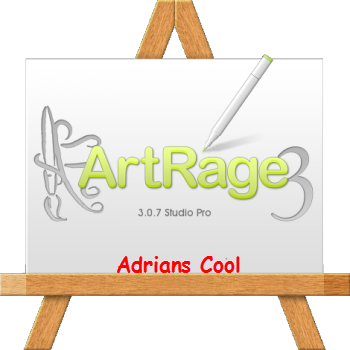
All the ease of use and realism of ArtRage Studio, with additional editing options for the Pro user.
So What Is ArtRage?
ArtRage is a stylish, intuitive painting and drawing package that makes it easy to produce natural looking artwork on your computer.
Its wide range of artistic tools lets you get right down to the creative process without forcing you to learn complex or technical controls.
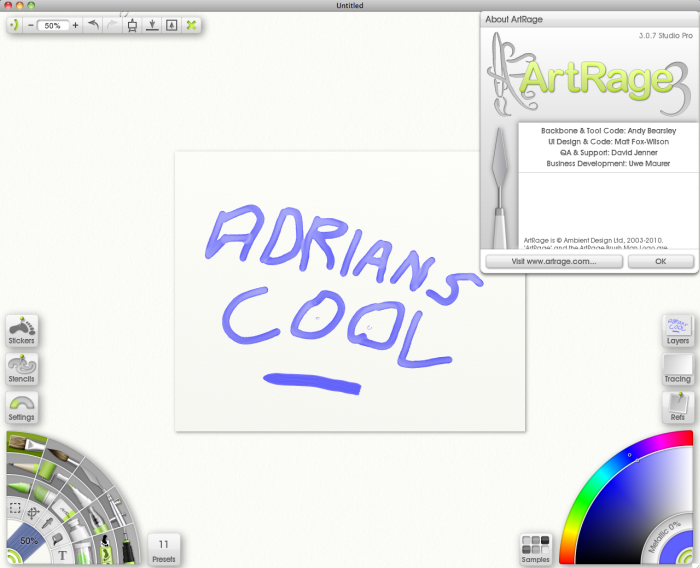
What’s In Studio Pro?
ArtRage Studio Pro contains all the tools of ArtRage Studio, including oils, watercolors, and inking pens.
This version is ideal for artists who need to edit their work in more depth, supporting Photoshop compatible filters, real world color blending, post-spray editable stickers, and more.
Get painting without having to learn complex digital tools. ArtRage provides painting tools that behave like real world tools so you can use familiar techniques as you work.
* The Oil Brush and Paint Roller place strokes of paint which can be blended with other colors under the brush.
* The Paint Tube lays down blobs or stripes of thick paint that can be spread out with the Palette Knife.
* The Watercolor Brush paints delicate, translucent strokes that work with canvas wetness to flow together and create wet color gradations.
* The Airbrush sprays a fine mist of paint to create subtle tints without affecting the texture of your brush strokes.
 Installation Instructions
Installation Instructions
Double Click install_artrage_studiopro.dmg
To Install ArtRage Studio Pro v3.0.7 Mac Os X
Accept license Agreement And Drag The [ ArtRage Studio Pro ]Icon
To The App Folder, Now Start The Program, Once The Program Has Started
You Will Be Ask To Enter A Serial Number, Copy The One Provided Below
And On The Program Select [ Paste From Clipboard ]
And Click [ Ok ]
[ N.B. ] To Avoid Any Problems Disable, Automatic Checks For Updates,
Done Enjoy ...
Serial Number
--------------
QJUUY-UUJGG-KMLHE-ZZUJU-JEFLP
For  Cool Downloads
Cool Downloads Head Over To My Site
Head Over To My Site
 http://adrianscool.com
http://adrianscool.com