Aoao Video Watermark Pro 5.2.0.0-NEOSOFTseeders: 1
leechers: 0
Aoao Video Watermark Pro 5.2.0.0-NEOSOFT (Size: 17.59 MB)
Description 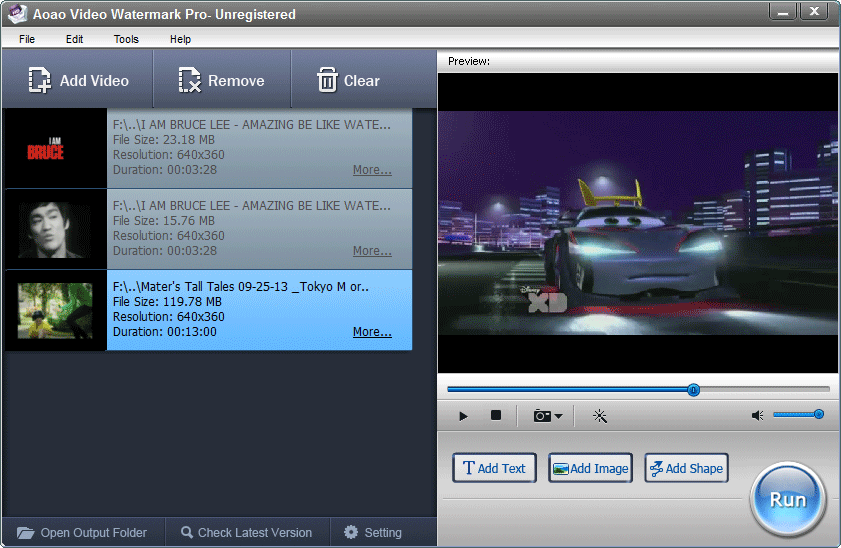 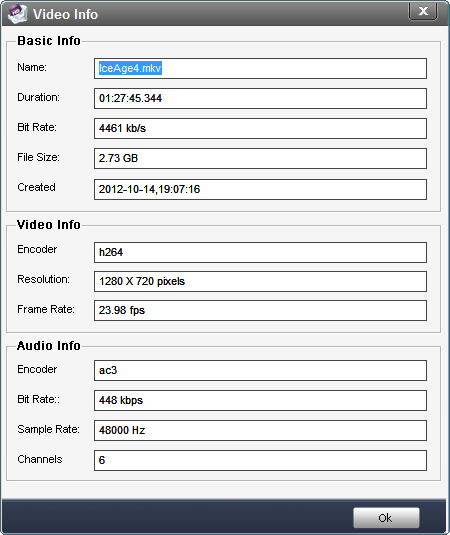 Description Video Watermark Pro allows you to embed text, image, logo, signature and animated image to your video in batch mode.Video Watermark provide simple operation, friendly interface and high speed process, so the video watermarking process become very easy and fast. you will finish put watermark to video (you can also convert video format at one time) with few clicks, and you do not need waiting long time. It is an excellent solution to protect your video to avoid illegal copying and downloading. Features •Protect Your Online Video Worry your shared videos might be used without your permission? Want to let viewers know the original author when people watching your shared videos? With Aoao Video Watermark Pro, you can add your copyright information to your videos to avoid the unauthorized use and ensure the ownership. Aoao Video Watermark Pro enables user to embed text, image, logo, sign (includes animated sign to your videos in batches. With friendly and easy-to-follow interface, user can feel extremely convenient to operate it. Up to 10X faster conversion speed makes you avoid waiting for a long time. Just with a few of clicks, you can watermark a batch of videos. All in all, Aoao Video Watermark Pro provides the excellent solution to protect your original work. •Add Text Watermark to Video Provide rich settings (like opacity, rotation, font options, etc). Add copyright symbols C, R and TM to video. Support dynamic text watermark. •Add Image Watermark to Video The image watermark can be logo, icon or any image files. Over 200 samples provided for free. Support adding animated GIF image as watermark. •Add Shape Watermark to Video Create a line segment, curve, rectangle and oval shape to video, as well as an arrow. Common settings - color, width, opacity, rotation, etc •Powerful Video Conversion Software Aoao Video Watermark Pro well supports all popular video formats on the Internet, including AVI, MPEG, WMV, MP4, MKV, 3GP, RM, FLV, SWF, etc. It also enables user to convert file to any format mentioned above. •Compatible with Windows 8 Perfectly compatible with Windows 8 •Batch watermarking Batch watermarking saves you a lot of time. No need for adding watermark one by one •Hardware acceleration Automatically detects your computer's multi-core processor to speed up your processing •Video effects Lots of special effects to personalize your video •Create Dynamic Watermark and Subtitle Effects •Provide 200+ Free Watermark Materials •Add Specific Effects to Video •Support a wide range of video formats: AVI, MP4, FLV, MOV, MPG, etc. •And many more... What's New 5.2.0.0 Enhanced user experience: Account can be activated without new registration after upgrading and installing Improved: video compatibility when converting some video of which partial information is absent Fixed bug: “Cannot do Run, error” Fixed bug: When converting silent video, error message box pops up System Requirements Supported OS: Windows NT4/2000/2003/XP/Vista/7, and Windows 8 Processor: 750MHz Intel or AMD CPU Free Hard Disk Space: 100 MB or more RAM: 256 MB or above NOTE: •These files are for experimental and educational purposes only. •support developers.If you liked the program buy it,they deserved it!    Sharing Widget |