Adobe Muse CC 2014 0.1.30 (64 bit) (Crack) [ChingLiu]seeders: 66
leechers: 6
Adobe Muse CC 2014 0.1.30 (64 bit) (Crack) [ChingLiu] (Size: 105.34 MB)
Description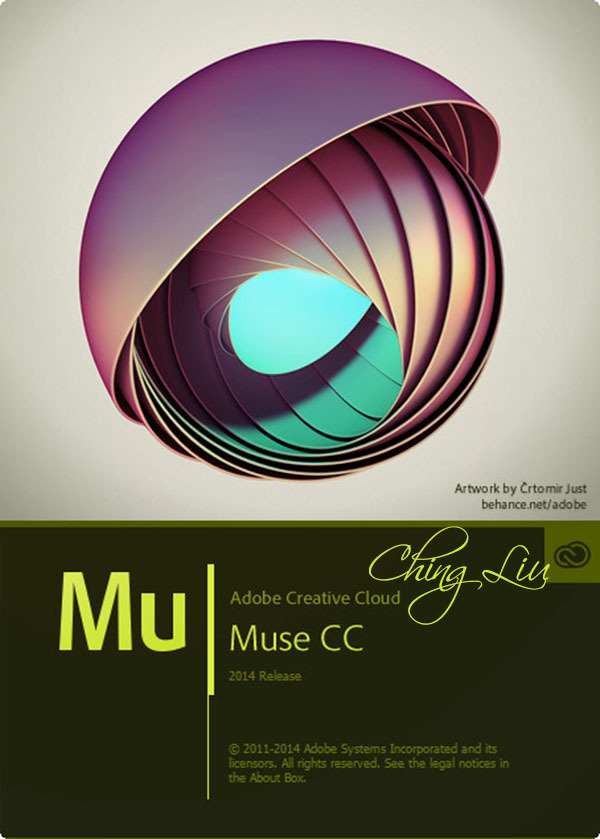 . Features A more connected Adobe Muse - Adobe Muse CC is part of Creative Cloud. That means you have access to all the latest updates and future releases the moment theyâ™re available. You also get 20GB of cloud storage for backup and sharing. And Creative Cloud is integrated with Behance, so you can share your projects and get immediate feedback from creatives around the world. Simple site planning - Lay out your site visually. Add, name, and arrange pages in your sitemap and apply master page settings with just a few clicks. Drag and drop to reorder pages. Intuitive design features - Use the new Layers panel to control elements of your design. Design with familiar Adobe tools like the Eyedropper, Smart Guides, Paste in Place, and Edit Original. Hundreds of fonts - Choose from hundreds of typefaces, including Adobe Edge Web Fonts hosted by the Adobe Typekit service, web-safe fonts, and system fonts. Engaging interactivity - Drag and drop to add custom navigation, slide shows, contact forms, and more to your websites. All of the Adobe Muse CC interactive widgets are touch-enabled for mobile devices. Social widgets - Simply drag and drop to add Facebook "Like" and Twitter "Follow" buttons, YouTube and Vimeo videos, Google maps, and more – without copying and pasting code. Customize options such as color scheme, button type, or map address without leaving Adobe Muse. Updated scroll effects - Make your sites more engaging with page elements that move in different directions at different speeds with the scroll of a mouse or touch of a finger. Apply scroll effects, including opacity and fading options, to background images, slide shows, and Adobe Edge animations. Site preview and testing - Preview desktop, smartphone, and tablet versions of your websites. Review websites with your clients and make modifications before websites go live. Many site hosting options - Host your website with the provider of your choice. Go live with Adobe web hosting, or with another provider by exporting as HTML or uploading to an FTP host. In-browser editing - Let website owners make changes to the content of their live sites through a browser. Choose whether to merge changes with the original Adobe Muse files. Library panel and Exchange - Save a variety of website design elements and collections such as stylized buttons, widgets, icons, and typographic elements to reuse in other projects and share with the Adobe community. Optimized for search engines - Get found by Google, Bing, and Yahoo! Auto-generated sitemaps are optimized for search engines, whether youâ™re hosting with Adobe or a third-party provider. Latest web standards - Build professional websites that load quickly and render beautifully across multiple browsers and devices. Adobe Muse CC code is written to take advantage of the latest advancements in web standards and browser capability. Anywhere file access - Get 20GB of cloud storage to access your website files anytime, anywhere. Share design mockups and live site demos with clients and colleagues. Itâ™s all part of Adobe Muse and Creative Cloud membership. Training library - Sharpen your skills and master new tools and techniques with a rich and growing library of training videos and tutorials. What is new in version CC 2014 Rebuilt as a native application - The latest update to Adobe Muse offers a rebuilt application with modular 64-bit architecture, streamlined and updated user interface, and powerful new features. Also, the 64-bit application allows you to take advantage of latest updates to Operating Systems, Hardware, and web browsers. In-browser Editing enhancements - With its latest update, Adobe Muse supports editing of websites hosted with other service providers, in addition to Adobe. This includes major hosting service providers that support plain FTP. You can take advantage of this feature by letting your clients make minor updates to live sites, such as replacing an image and updating text. Integration with Adobe Add-ons - You can now download design elements, such as widgets, starter files, wireframes, graphics, and more from Adobe Add-ons, the new online marketplace you can access directly from the Adobe Muse Library panel. You can choose from a wide variety of design elements on Adobe Add-ons, and customize and reuse them within your Adobe Muse site designs. These design elements help you quickly get started with creating websites on Adobe Muse. Support for HiDPI - Adobe Muse supports HiDPI display, including Retina Display available on MacBook Pro. HiDPI display facilitates a dramatic improvement in image fidelity and resolution. With support for HiDPI, you can observe a significant upscale in visual sharpness both within the application and the output. For output, you can enable HiDPI for the entire website, or choose to control specific elements you want optimized for HiDPI, such as a single image or company logo. Adobe Muse also allows you set a toggle for HiDPI display on a website, that way a customer with slow bandwidth can use the standard version of a website, to not impact the time it takes for the site to load. Dark User Interface - The Adobe Muse user interface color theme can now be adjusted from bright to dark. If a dark color theme is selected, the canvas remains white. The contrast allows you to focus fully on the design, and not on the UI. Customizable Workspaces - The new Adobe Muse workspace can now be customized to suit your design needs.You now have the flexibility to undock and reorganize panels, and open multiple Design view windows for side-by-side designing. This can be helpful when working on desktop and mobile layouts at the same time, to be able to copy and paste common content across layouts. Other key features and enhancements -Usability enhancements:•Adobe Muse update notifications are delivered in the Creative Cloud app. -You will be able to use common keyboard commands such as the File Open/Place command on a Mac. Additionally, you can also use keyboard shortcuts that use F-keys or Num Pad keys. -File Open/Save dialogs on both platforms remember the last used folder. -The color picker in the Swatches panel has been standardized. -Toggle to set an element to 100% width. -You can now display slideshow images that span to the right and left edges of the browser window, but with a limited height so as not to fill the browser window. The slideshow adapts automatically when the browser window is resized. You can control the height of a Full-screen width slideshow in order to make best use of screen space. -Preview mode within Adobe Muse matches the experience of recently updated browsers. System Requirements -Intel Pentium 4 or AMD Athlon 64 processor (2 GHz or faster) with 64-bit support -Microsoft Windows Server 2008 R2, Windows 7 with Service Pack 1, Windows 8, or Windows 8.1 -1 GB of RAM -Internet connection and registration are necessary for required software activation, validation of subscriptions, and access to online services.* -Adobe online services that integrate with Adobe Muse CC are available only to users 13 and older. Note: 32-bit systems are no longer supported as of June 2014. Languages : Dansk, Deutsch, English, Español, Français, Italiano, Nederlands, Norwegian, Polish, Português (Brasil), Suomi, Svenska, Turkish, čeština, Русский, 日本語, 繁體中文, 한국어 Homepage : https://www.adobe.com/products/muse.html?promoid=KFNXE 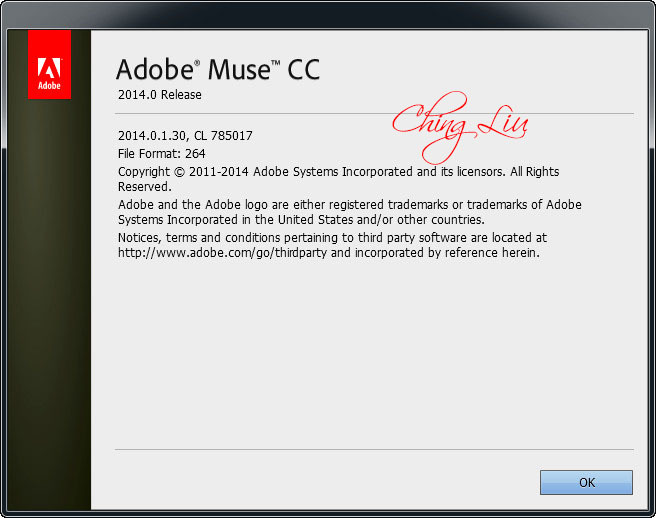 Related Torrents
Sharing Widget |
All Comments