Adobe Fireworks CS5 v11.0.0484 MacOSX By Adrian Dennisseeders: 4
leechers: 0
Adobe Fireworks CS5 v11.0.0484 MacOSX By Adrian Dennis (Size: 667.67 MB)
Description What is Fireworks? Adobe® Fireworks® CS5 software enables you to create expressive, highly optimized graphics for the web or virtually any device — from smartphones to kiosks to embedded displays. Produce websites, user interfaces, and rich prototypes that are editable in both vector and bitmap modes. 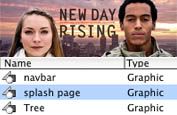 Wireframe websites Quickly create wireframes from Fireworks templates. Add text, symbols, and imagery with the robust vector and bitmap toolset. Add pages and customize them quickly with Smart Guides, and export them as clickable PDF mock-ups for approval.  Deliver transparent web graphics Create graphics with transparent alpha layers that will display correctly on any browser. Optimize your designs with Fireworks and export them as PNG-8 files for true cross-browser transparency.  Comp RIA interfaces Use vector objects and imported bitmaps to prototype rich Internet application (RIA) interfaces. Apply behaviors to objects to simulate interactivity. Export as Adobe AIR® applications or FXG files for development in Adobe Flash® Catalyst™ and Flash Builder™.  Installation Instructions Installation Instructions Turn Off AirPort To Disconnect Your Internet Mount "Fireworks_11_LS1.dmg By Double (2) Clicking On The DMG File When Mounted, Adobe Fireworks CS5 v.11.0.0484 Will Launch Double (2) Click On The [ Adobe Fireworks CS5 ] Icon A New Window Will Open click on the File "Install" To Start The Installation Of [ Adobe FireWorks CS5 ] Follow The Onscreen Instructions By The Installer, When Ask To Enter Serial Number, Select The Second Option, [ Install This Product As a Trial ] Select Your Language And Click Next Select [ Install ] You Will Be Ask To Enter Your Password, Enter It And Select Ok When Adobe Fireworks CS5 Is Finish Installing Select [ Done ] To Exit Setup. Make Sure Fireworks Is Not Running, If Fireworks Is Open Exit It Now, Now Mount Core Keygen And Start It By Double (2) Clicking On The Core Icon Once The Core Keygen Is Running Select Your Product [ Adobe FireWorks CS5 ] Once Your Product Is Selected, Click [ Patch Host File ] And Enter Your Password You Should Get A Message Sayin [ Patch Was Succesful ] Select [ Ok ] Done Enjoy [ N.B] If Your Ask To Enter An Adobe ID Select [ Skip ] And Never Allow It To Check For Updates To manually patch hosts file add the following string to hosts file ("/private/etc/hosts"): 127.0.0.1 activate.adobe.com To reset registration, search for "cache.db" in Finder and make sure to include system files. Delete all cache.db files related to Adobe products. If for some reason your license becomes expired or corrupted simply run Adobe's own tool found here: http://www.adobe.com/support/contact/licensing.html /> For  Cool Downloads Cool Downloads Head Over To My Site Head Over To My Site http://adrianscool.com http://adrianscool.com Please Make a Donation to Keep My Site Alive. Sharing Widget |
All Comments