ACDSee Photo Editor V 6.0 Build 343 Incl Keygen-CORE {aryan_l33t}seeders: 0
leechers: 0
ACDSee Photo Editor V 6.0 Build 343 Incl Keygen-CORE {aryan_l33t} (Size: 65.34 MB)
Description  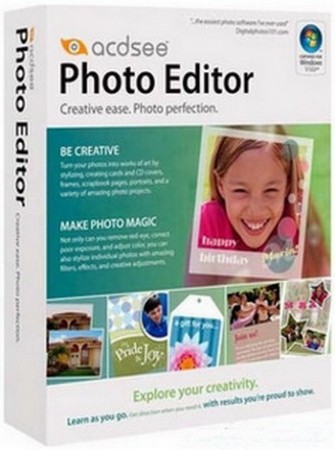  ACDSee Photo Editor V 6.0 Build 343 Fix and enhance your photos with ease Discover a useful and effective tool in the ACDSee photo editor Photo Editor 6 easy to create the image that you can always imagine. Apply cool effects and filters, working with layers with ease, quickly adjust the common errors of the image, and perform advanced editing like a pro. With ACDSee Photo Editor 6, you have the ability to convert any photo into one of the most unusual pictures of you. viewer ACDSee image created by one of the first tool of its kind. Now developers offer ACDSee Photo Editor, a great application for editing, edit and enhance your images. The good thing about ACDSee Photo Editor is the effect of automation and improvements or easy to apply, such as moving a few sliders. Furthermore you can see the results in real time, and return anything you do not like. ACDSee Photo Editor includes all kinds of filters and adjustments, from artistic photos with a look like oil painting and many handy tools such as a red-eye removal and a repair tool. Furthermore, including a series of tutorials and how to help you make the most of the program.  What is new in ACDSee Photo Editor v6.0 Build 343 Ideal as a companion to ACDSee or ACDSee Pro, or used on its own, Photo Editor 6 packs plenty of power. Correct lighting issues, fine-tune color, transform your shots with artistic effects, and combine various elements with the freedom to customize any detail you wish. Object Layers Photo Editor’s work area provides a canvas where you can arrange your photos, text, and other objects, like shapes and lines. Layer your objects, group them, change their order, and experiment with opacity and blend modes to create amazing photo layouts. Selectively adjust any object, or apply changes to the entire layout. Your originals are always safely preserved. Layouts Made Easy Comfortably select from among overlapping objects, and choose the exact place where you want to paste your elements with the Paste and Place option. Open, load and utilize brush files to enhance your layouts. Resize, crop, rotate and correct your photos. And easily work with drop shadows, transparencies and text, to achieve your desired layout. Go ahead and play Experiment with effects with peace of mind, knowing that your original image stays intact. With Dynamic Adjustments, you have the luxury of freedom. Quickly modify existing effects, switch their order for a different result, hide them, or delete them completely at any time. It's no strings attached creative control. Correct Photo Flaws Correct your photos with powerful and fast-fix tools, including Red Eye, Dodge, Burn, Sharpen, and Smudge. Magically erase imperfections, blemishes, and unwanted objects with the Repair Tool. Try the Auto-adjustments feature for one-click Auto Color Balance, Auto Levels, Auto Sharpen, or Auto Contrast. Use Auto Fix to make all the necessary adjustments for you at once, or take full control of each adjustment using sliders. Stylize Photos Easily add your creative flair to photos. Try a vignette to create polished portrait-style photos. Set your photos in motion with the Blur tools. Take your photos back in time with the sepia effect, or add a dash of drama with Photo Editor’s comprehensive black and white mode. Edit in Batches Save time by using the Batch Processor to edit groups of photos. Fix color, lighting and sharpness issues, or apply artistic effects, to everything all at once. Shape your shots Create interesting effects by combining objects and photos. Punch out photos using an array of pre-defined shapes, or design your own custom shapes. Hardware ~Intel Pentium 4-class or equivalent. ~512 MB RAM (2 GB RAM recommended) ~300 MB free hard disk space (1 GB recommended) ~16-bit color or higher (True color recommended) ~1024x768 or higher screen resolution recommended homepage:http://www.acdsee.com/en/products/acdsee-photo-editor-6/ supported os: Microsoft® Windows® XP with Service Pack 3, Windows Vista®, Windows® 7, Windows® 8 Microsoft Internet Explorer 7.0 or higher install notes 1.install software 2.run keygen & select (ACDsee photo Editor v6) 3.press get lickey & enter in activation (help/enter license) 4.do not exit keygen 5.now go to ("help/activate manually") & copy request code into keygen 6.now press in keygen (get unlock code) 7.paste in registration 8.done ....thanx to CORE-for keygen & enjoy the release {aryan_l33t} NOTE: pls before run keygen turn off your antivirus software    Related Torrents
Sharing Widget |