7 Days To Die. Steam Edition (The Fun Pimps) (Eng) [P / Steam Early Access] {Alpha 8.8}seeders: 2
leechers: 5

7 Days To Die. Steam Edition (The Fun Pimps) (Eng) [P / Steam Early Access] {Alpha 8.8} (Size: 1.68 GB)
Description 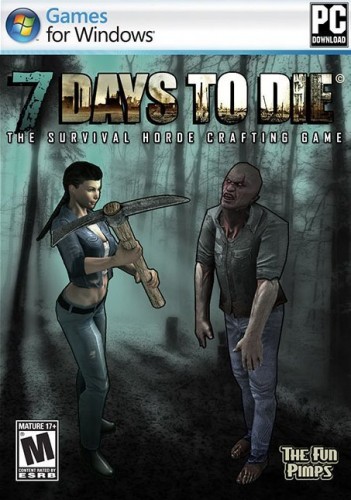 General information: Year Early Access: December 13, 2013 Genre: Action (Shooter) / 3D / 1st Person Developer: The Fun Pimps Publisher: The Fun Pimps Publication Type: pirates {Steam Early Access} Language: English Language: English Crack: enclosing (3DM) Minimum system requirements: OS: 10.6 / 10.9 Processor: 2.4 Ghz Dual Core CPU Memory: 4 GB RAM Graphics: Nvidia 9800M GTS | Radeon HD 6770M Hard Drive: 2 GB available space Additional Notes: Install size will gradually increase with future updates. Description: In 2034 there was a nuclear war that almost destroyed the Earth and all humanity. Those who survived had been infected with a deadly virus from which die in seven days and revived horrific zombies. No one believed, no one expected that it can be stopped. But, here, there is hope and that hope - you. The main character of the game may be the only survivor on this planet. Your name means killer monsters, and kill you more often than it is. You need to gather his last strength and overcome the virus. You probably already understand why a company called The Fun Pimps game "7 Days to die." The game will be open world sandbox and take the best elements of FPS, RPG, Survival Horror and Tower Defense 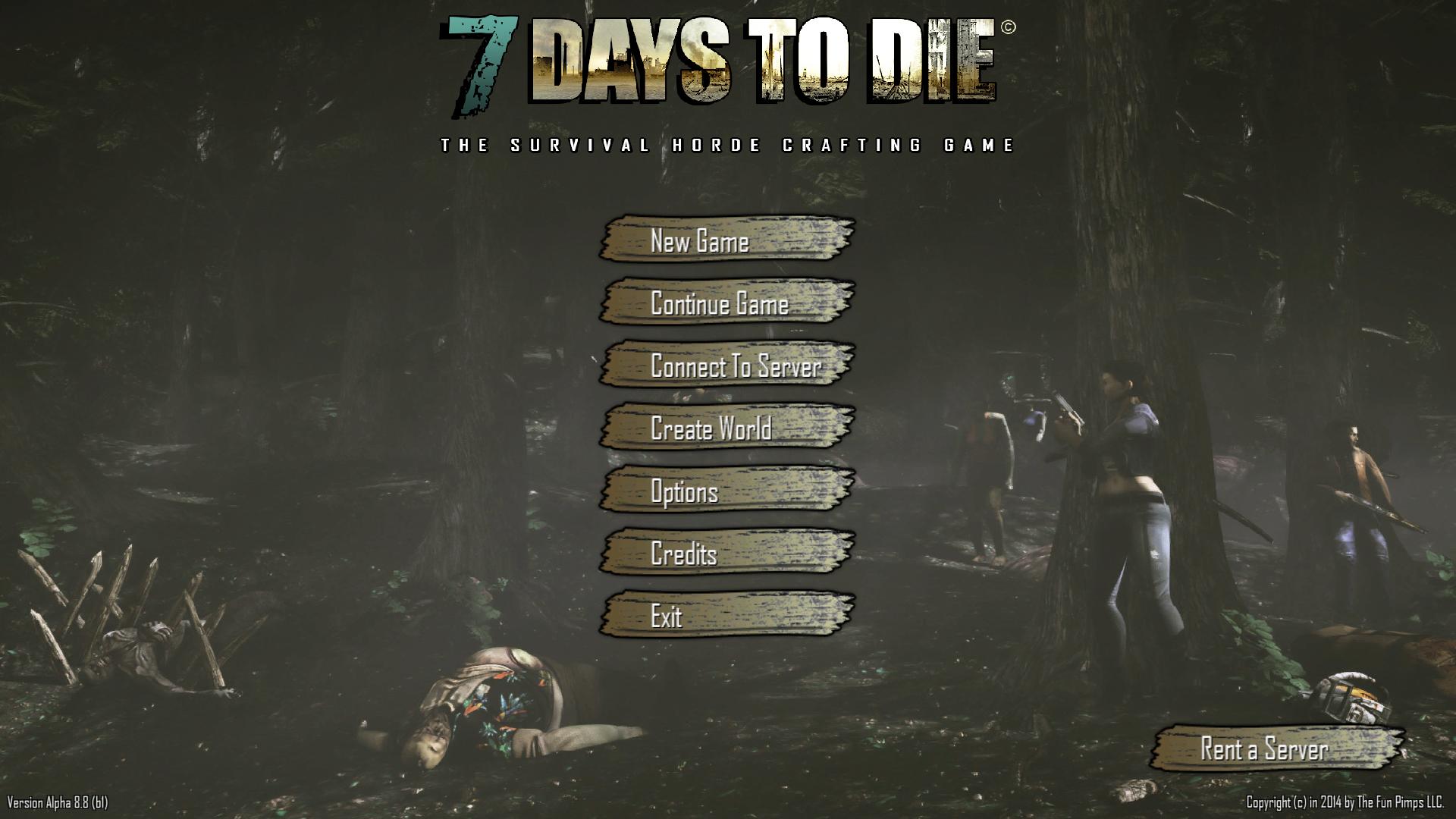   Changes in Alpha 8.8 Bonjour Survivalists, We have an Alpha 8.8 patch out for you that fixes the steam ID spoofing or account hijacking bug. To check out the rest of the Pimps News and what’s coming in Alpha 9 read on. 7 Days on Youtube The popular YouTube Channel “The Achievement Hunters” under the “Rooster Teeth” umbrella are doing a series on 7 Days to Die! Head on over to one of the first 2 videos and thumbs up it to show your support if you’d like to see a regular series by these hilarious guys. Let’s Play 7 Days to Die Part 1 Let’s Play 7 Days to Die Part 2 Alpha 9 Status Ok now for the news you’ve all been waiting for. The word on the street is that the Pimps have decided to accelerate their Alpha 9 schedule shuffling a few features around moving some things forward and a few things back to post Alpha 9 to get you guys a kick ass new build sooner. If all goes well you’ll get it as soon as August 8th. Here are the planned features going in. Randomly Generated Infinite Worlds which include all biomes types with custom elevations, lakes, natural deeper rivers, curvy roads, random locations, and a procedurally generated centralized wasteland city with some never before seen locations! A kickass new AAA GUI with all new art including belt, backpack, character screen, map, friends list, new minimalist compass and player stats. The GUI also includes added functionality including our new data driven in game map system with fog of war, a searchable recipe list and friend compass tracking New leg sprain, leg fracture, leg break and dysentery de-buff systems Under water effects and drowning system World improvements including decorations adhering to the terrain to altering what is found out and about while scavenging. All major prefabs have been given a container overhaul. We thinned out the cabinets and other things that can hold loot, but increased the odds that things will be found within them. This has the dual benefit of making longer scavenging ventures more profitable while not spreading too much more loot into the world as a whole. And lastly if time permits watch out for our new Gore block system where zombie bodies decompose into bloody piles that stack up and can work in the zombies favor. Pure Pings Prize giveaway Our friends over at Pure Pings are running a giveaway! Follow the link below to enter a chance to win a free 7 days to die key and server bundle! Pure Pings Giveaway Mac and Linux Versions In a final note regarding the Linux and Mac versions. The truth is we need more time to improve the Mac version and to get the Linux version fully working. For now we have looked into alternatives for those of you running either of these systems and have come up with a couple ways in which you can still enjoy the game by running Windows on your machine Bootcamp for Mac and Wine for Linux. Here’s how you do it. Bootcamp on Mac Bootcamp is a simple and easy way to run Windows alongside your OSX. You are required to have a copy of Windows in order to install. Before installing Bootcamp or Windows, please ensure that there are no pending updates for your machine. This can be done by following these steps: 1. Go to Apple’s Boot Camp support page (http://www.apple.com/support/bootcamp/) to see if updates are available for your model. Download and install if necessary. 2. Click the Apple menu, then Software Update… to install any updates for your system. 3. Restart your computer if prompted. After restarting, check for software updates again until no new ones are available. Since Bootcamp is going to be changing your HDD configuration a bit, you will want to backup anything you might be afraid to lose. The chances are slim, but they are real, so better safe than sorry. Next, you need to run the Bootcamp Assistant. This can be done by going into the Finder, click Applications, then Utilities. Within the Utilities folder, you’ll find the Bootcamp Assistant. After clicking Continue, you will likely be asked if you want to install Windows Support Software for your Mac. Since you’ve come this far, you will need to do so. The next thing that’s going to happen will be driver downloads so that your new Windows install will be able to talk to the hardware in your Mac. You need to either burn these files to a disc or save them to a thumbdrive. Next up is partitioning your HDD. Unless you plan on using a bunch of Windows programs, you’re only going to need about 25GB of space partitioned for Windows (16GB for the OS, some spare in case of more stuff). Your Mac will take and partition this off at this point. This will take some time, so don’t worry about it. Once the partitioning is complete, you can now install Windows by inserting your install disc into the disc drive. Your computer will restart and you’ll now be able to follow the Windows installation normally. When it asks if you want a typical or custom installation, always click custom and point to the hard drive partition labeled BOOTCAMP. If you don’t, you’re going to lose OSX and all information on your machine. You’ll select that partition and have to format it. This is done by clicking Drive Options(Advanced) then Format. Windows takes some time to install, so again, relax for a bit. Once the installation is complete, simply remove the Windows install disc (either by pressing the eject button on your disc drive or navigating to My Computer, right clicking the disc drive and click Eject) and insert the drivers media you prepared earlier. To install the drivers, you just need to open the media that you inserted and double click setup.exe. Let it run its course, restart the computer and you’ll be good to go. To choose which OS to start (you’ll always boot into OSX by default) hold the Option key while booting to select which OS to use. When you’re done, download Steam, log in, download 7DtD and start playing. Wine on Linux Step 1: Update System Files. Step 2: Use the “Ubuntu Software Center” and download PlayOnLinux (once the packages have been selected, you may need to click on install packages) Step 3: Run PlayOnLinux Inside “PlayOnLinux” Step 4: Install New Listed Program Step 5: Install Steam Step 6: Highlight Your newly created shortcut, and select the configure cog on the Play on Linux panel. Step 7: Click on The Wine Tab, and select configure. Under the “Graphics Tab” check Automatically Capture the mouse in fullscreen. And Then Apply. There should be only the first 3 boxes Checked in that tab, the last one should remain unchecked. Click Okay. Step 8: Press the “Windows Reboot” icon, and your virtual machine will update changes. Step 9: Exit the configuration window, and run PlayOnLinux “Steam” Step 10: Wait for the updates to update From Steam: Step 11: Login and Download Game (Note: if you use any special characters in your name and password, you may need to write the login information using a notepad program (gEdit, etc) and copy/ paste into the login field) Step 12: Once downloaded, double click game, and VCredist2010 should start downloading. If it doesn’t click “Play game”, and it will download for you. Game should “fail to start”; (if VCredist2010 still doesn’t down load, you can right click 7dtd and select properties, then, select “Browse Local Files” and select “_CommonRedist” file and navigate till you find the executable.) Step 13: Double Click Game again, and this time select “Install 32 Bit”, Step 14: Double Click Game Again, and “Play Game” Step 15: Play game. Related Torrents
Sharing WidgetTrailer |