2Do 2.2.1 [Mac Os X] [MAC599]seeders: 0
leechers: 0
2Do 2.2.1 [Mac Os X] [MAC599] (Size: 17.78 MB)
DescriptionPLEASE SEED 2Do lets you take a completely different approach to managing your tasks. With its extremely simple-to-use interface and a comprehensive and flexible set of powerful features, it lets you focus on what's most important to you: your life. There is no wrong way of using 2Do, and unlike other to-do apps, it won't force you in adhering to a particular task management methodology. ALSO CHECKOUT • Email to 2Do plugin, available in the iOS app SIMPLE TASKS, CHECKLISTS & PROJECTS • Create simple tasks, or checklists and projects with sub-tasks. Tasks can have notes, attachments and multiple alarms. • Set any task to repeat using a flexible set of options. LIST GROUPS, LISTS & SMART LISTS • In addition to built-in Focus lists that allow you to conveniently view upcoming, starred or scheduled tasks, you can create multiple lists to manage and organize your tasks. • Smart lists let you harness the true potential of 2Do using a number of search options, filters and search pre-sets. Using Smart Lists, you can create custom views of your tasks and use them to focus-in or find frequently managed tasks. • Furthermore, related Smart lists and Lists can be grouped together using a List Group in the order you desire. PROJECT VIEW • Quickly focus on your projects and their sub-tasks and nothing else • Access project view directly from the list view or using keyboard shortcuts • Focus filters and sort options can be applied separately to individual projects using Project View TAGS • Manage tags within Tag Groups. • Easily assign tags to tasks and vice versa. • Leverage the easy to use yet powerful integration of Tags & Smart Lists to filter on frequently managed tasks. • Find Used vs. Unused tags with a click. LOCATIONS • Easily create, edit and assign locations to tasks • Create powerful Smart Lists based on Locations SYNC • Stay in sync with multiple Macs and mobile devices running 2Do using your favorite sync method over fast and reliable Push Sync: Dropbox, Reminders (CalDAV), 3rd Party CalDAV Servers (iCal, Fruux, ownCloud etc) or Toodledo. • Using Dropbox, you can keep multiple devices in sync seamlessly. Devices can be added / removed at any time. • Using Reminders CalDAV sync you can keep 2Do and Reminders in sync as well as create tasks using Siri. • Unobtrusive automatic background sync supported for Dropbox, Reminders (CalDAV) and CalDAV. QUICK ENTRY • Save your thoughts as they come to you. Using a global hotkey, Quick Entry allows you to add tasks from any app or any Space. • 2Do does it right. Quick Entry works even if 2Do was not launched or is not running in the background. QUICK LOOK • Works just the way Quick Look does in Finder or other built-in OS X apps. Use the spacebar to zoom in and out of a task to preview notes, multi-line titles or other details attached to your tasks. ALARMS & NOTIFICATIONS • Stay on top of your tasks with alarms and notifications. Supports Notification Center as well as a built-in notification system which works even when 2Do is *not running*. • Set up automatic alarms for your tasks. PASSWORD PROTECTION • Your life is a private affair. Manage it by locking out individual lists or the whole app with a single click. AUTOMATIC BACKUPS • 2Do values your tasks. Periodic automatic backups are created for you which can be transferred from one machine to another or from the iOS version of 2Do to the Mac and vice versa. • Save & restore of external backups FLUID • Adding and editing tasks is blazing fast using in-place editors and popovers • 2Do supports both mouse users, by offering them numerous shortcuts, as well as keyboard power-users by supporting dozens of keyboard shortcuts • 2Do won't slow down over time What's new in v2.2.1: * NEW: A new menu item under Tasks to “Show / Hide Scheduled & Paused” at the same time * NEW: A new filter added to allow you to filter in or filter out scheduled tasks (i.e. tasks scheduled with a future start date), e.g.: type: !scheduled type: call AND !scheduled * IMPROVEMENT: Paused tasks now appear greyed out (i.e. tasks using a paused tag) * IMPROVEMENT: Paused sub-tasks are now filtered out as well * FIX: Selecting Merge / Replace Server sync for some users not working during first time setup Performance improvements and other minor fixes Compatibility: OS X 10.10 or later, 64-bit processor 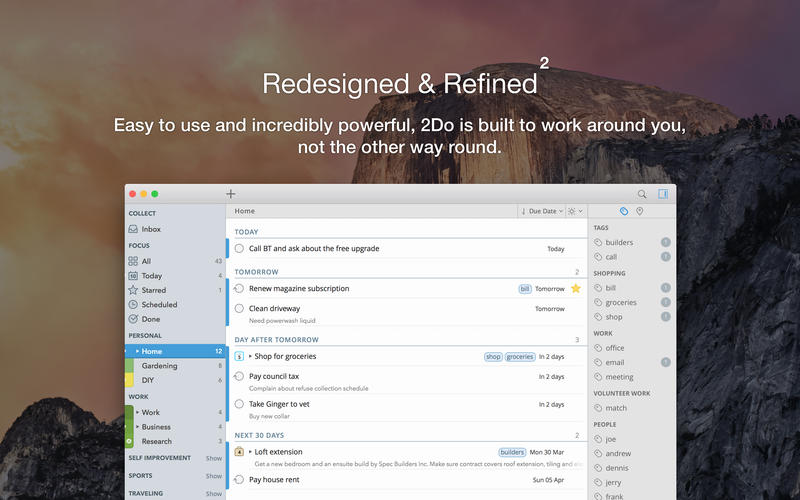 Sharing Widget |